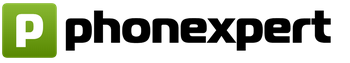Online payments have firmly entered our lives. It's a quick and convenient way to pay taxes, fees, fines, rent, purchases, or other services. The inspection provides users with the opportunity to generate payment documents and pay debts on the website of the Federal Tax Service.
Website of the Federal Tax Service
On the main page of the portal www.nalog.ru there is a public service "Pay taxes".
The section consists of three subsections:
- individuals;
- individual entrepreneurs;
- legal entities.
The service allows you to generate a tax receipt, print it or make an online payment.
Individuals
The section for individuals consists of four subsections:
- Personal Area;
- payment of taxes;
- state duty;
- filling out a payment order.
Each section is intended for the formation of bank documents for various types of fees.
Paying taxes
In the subsection “Payment of taxes, insurance premiums of individuals”, payment orders are filled in for the listed types of fees:
- property;
- land;
- transport;
- on the income of individuals;
- insurance premiums;
- fines for late submission of the 3-NDFL declaration.
Attention: Debt repayment is made according to the UIN notice or by filling out a payment order manually.

If the citizen does not have a notification about the need to transfer the fee, then you should select "go to filling out the payment document". On the page that opens, you need to specify payment information:
- sum.

- registration address;
- IFTS code;
- municipality.
Important to know: When transferring personal income tax or a contribution for transport, it is necessary to indicate the address of the citizen's place of residence, and when paying for land or real estate, the location of the object.
At the next stage, information about the payer is filled in:
- surname;
- surname;
- residence address.
When all sections are filled in, you need to check the entered information, and if everything is correct, click "pay".

After that, the user enters the page for transferring funds, which can be done in two ways:
- cash;
- non-cash.
When choosing the first method, the client is offered to generate a notice for subsequent submission to the bank by pressing a special button.

The document consists of two halves:
- notice;
- receipt.
When choosing a non-cash form, the user is prompted to select the organization through which the payment will be made.

Payment of duties
In this subsection, it is possible to generate notifications for the transfer of the state fee for the following services:
- registration of legal individuals or individual entrepreneurs;
- reissuance of TIN;
- providing information from the Unified State Register of Legal Entities or EGRIP;
- branch accreditation.

To generate a tax receipt on the IFTS website, you need to select a service and click "next". On the next tab, fill in the payer's data:
- surname;
- surname;
- address.
Some users are interested in how to print tax receipts. To do this, click on the printer icon in the upper right corner of the document page.

After that, according to the form, payment is made at a bank or post office, as well as at payment terminals.
Fill out a payment order
In this section, you can create an order yourself by specifying:
- type of taxpayer;
- settlement document;
- payment type;
- recipient details;
- basis for payment;
- period;
- payer information.
After that, payment can be made in cash or by bank transfer.
Interesting: When making a cashless payment on the IFTS website, a banking commission is not charged.
Individual entrepreneurs and legal entities can also fill out a tax receipt on the website of the Federal Tax Service in the appropriate section.

- payment of state duty;
- payment order;
- trading fee.
To generate documents, you should act by analogy with individuals:
- select a section;
- fill in the details;
- transfer funds by bank transfer or in cash.
Tip: When making online payments for the payment of the state duty, you must obtain an extract on the processing of the payment in the bank through which the transfer was made. The presence of a check is mandatory when applying to the Federal Tax Service.
Personal Area
Users can create a tax receipt on the tax website through the taxpayer's personal account. Upon authorization, the amount due is immediately displayed on the screen.

The following actions are available to the user:
- see details;
- pay now.
If you click on the "details" button, a decryption of the debt will appear on the screen.

When you select a specific charge, a page will open with a description of the object and a formula for calculating the amount of the fee.

If a citizen finds an error in the charges, then he needs to report this to the inspection. You can do this online by clicking on the appropriate button.
Help: To confirm the changes made, you must attach supporting documents.
If there are benefits for the payment of mandatory contributions, you should report this to the Federal Tax Service.
If all accruals are correct, then you need to click "pay" to go to the page with available methods of transferring funds. There are two options available in your account:
- online payment;
- receipt generation.

When paying by receipt, you need to click "Generate payment documents", after which they will be automatically saved on your PC in PDF format. Then they can be printed out for presentation to the bank.
Useful: The debt will disappear from the site page 10 days after the transfer of funds.
New in 2018
Before challenging the accruals, you should find out what changes in the calculations were made in 2018:
- property fee is calculated from the cadastral value of the object;
- the list of vehicles to which the multiplying factor is applied has been expanded;
- a law on the deduction for six acres of land was passed.
Rates and benefits depend on the region of residence of the taxpayer, so it is also worth familiarizing yourself with changes in the regulations of local authorities.
Alternative option
Debt verification is available on the public services portal. To do this, you need to log in and go to the "services" section, and then select "Tax debt".
According to Russian tax law, the person to whom the car was registered must pay transport tax.
So that the tax authorities do not have questions regarding the payment of the fee, a person, if necessary (for example, the receipt was lost), must know where to get the receipt in order to prove the fact of its payment.
How to print a transport tax receipt, where can I get a document and what to do if the tax was paid a long time ago, and the tax authorities demand payment?
How to get a receipt?
You can do this in two ways:
- Wait for a written notice (letter) from the tax service. According to the rules, it must arrive 30 days before the payment of the fee.
- Register on the website of the Federal Tax Service, download the form and generate a receipt yourself.
Many people are lost and do not know where to turn if they lose a receipt, where can I print it?
 There are three ways to get out of the situation:
There are three ways to get out of the situation:
- Go to the local tax office, write an application for a receipt. Do not forget to bring identification documents with you: passport, TIN certificate.
- Log in to the Gosuslugi website using the website account.
- Go to the website of the Federal Tax Service of the Russian Federation, register there or log in (if the registration procedure has been completed earlier). And then it remains only to find a receipt and print it.
Going to the website of the tax organization, you need to find an online service called "Payment of taxes by individuals". Then you need to click on the "Request for a document" tab in your personal account.
In the form that opens, you need to enter the following data:

Now that you know how to get your vehicle tax receipt online, you don't have to worry about the letter not arriving in the mail.
So, with a printed receipt, you can now go to the bank and pay for it.
In fact, this process is simple and at the same time unique, because it allows a person to create a document himself before a letter arrives in the mail.
A person should not worry about when and how to pay car tax and where to get a receipt. When a vehicle is registered with the state, data about the vehicle and the owner are automatically entered into the tax database of the RF service.
 Mandatory data are as follows: surname, name, patronymic of the fee payer and his address, identification code, beneficiary's bank, date of payment, amount.
Mandatory data are as follows: surname, name, patronymic of the fee payer and his address, identification code, beneficiary's bank, date of payment, amount.
Relatively recently, an innovation came into force, which remains relevant in 2019. This is a QR code, which should be located on the left side of the postal notice.
This enables a person to make a payment through an ATM, where there is a special reader. This greatly simplifies the process of paying the toll for the vehicle.
Notification from the tax office comes in the form of a registered letter sent via mail.
Where can I get a vehicle tax receipt if the tax was paid a long time ago and the receipt has already been thrown away?
How can I prove that the payment was made or will I have to pay again? You definitely don’t need to overpay anything, and the fact of payment is easy to prove.
For this you need:
- Contact Sberbank, through which the person paid the tax.
- Ask a bank employee to issue a document confirming payment.
- A copy of the document must be sent to the tax office with a written explanation that the tax has been paid.
Don't know what to do if you haven't received your transport tax receipt?
The main thing is not to sit and wait, because the tax legislation provides for payment terms. You need to find ways to get a receipt and pay for it yourself.
 To do this, you need to go to the online service "Checking and paying transport tax" on the portal of the Federal Tax Service of the Russian Federation.
To do this, you need to go to the online service "Checking and paying transport tax" on the portal of the Federal Tax Service of the Russian Federation.
The verification is carried out according to the TIN of an individual.
You need to enter the digital code in the appropriate field and click on the "Check debt" button.
If a person does not have this code at hand, then he can enter his valid email address in another field and then he will soon receive a notification.
For a long time the receipt for the transport tax does not arrive: wait or act?
Many people who are responsible for paying taxes, including numbers and transport, are worried about when tax receipts arrive in 2019? Car enthusiasts simply do not want to leave debts this year and do not want to have problems with the tax service.
If it seems to you that the receipt does not arrive for a long time, then you should know the time limits for paying the fee:
- Individuals must pay the vehicle tax no later than October 1.
- Tax from legal entities must be collected before February 1.
Owners of motor vehicles are not exempted from paying the state duty on the car if the notification did not come to them by mail or did not come in time.
If a person realizes that the terms of payment are being reduced, the time for paying the fee is approaching, he needs to take measures himself in order to make the payment on time. To do this, you can go to the tax office or print a receipt via the Internet.
Today we will talk about the Internet service of the Federal Tax Service of Russia "Payment of taxes by individuals", which allows citizens to independently generate payment documents and tax receipts. It also provides the possibility of cashless payments through one of the partner banks of the Federal Tax Service.
Dear readers- on the pages of our site you will find the latest news about changes in the legislation of the Russian Federation, as well as many articles that answer a variety of legal issues.
However, these articles consider typical ways to solve legal problems, while in each individual case there are a lot of important details and nuances that cannot be covered within the framework of one article.
If you still have questions after reading this article, you can get legal advice by contacting the online consultant form in the lower right corner of the site.
What opportunities does the service "Payment of taxes of individuals" provide?
The Internet service "Payment of taxes of individuals" allows a taxpayer-individual:
- generate payment documents for the payment of property, land and transport taxes before receiving the Unified Tax Notice (in advance);
- generate payment documents for the payment of personal income tax, as well as payment documents for the payment of a fine for late submission of a tax return in the form No. 3-NDFL;
- generate payment documents for the payment of debts;
- print the generated documents for payment at any credit institution or make cashless payments using the online services of banks that have entered into an agreement with the Federal Tax Service of Russia.
Thus, with the help of this service, individuals can pay the following taxes:
- Personal property tax
- Land tax
- Transport tax
- according to the form 3-NDFL)
- PIT paid by foreigners employed by FL on the basis of a patent. (only in terms of advance payments)
How to generate a payment document or a tax receipt using the "Payment of taxes for individuals" service.
You can find the service itself on the website of the Federal Tax Service -. It will allow you to generate the necessary receipts and payment documents online, as well as download and print them.
The formation of a receipt for the payment of a particular tax occurs in several stages.
Read also:
- The online vehicle tax calculator will help you quickly calculate the amount of tax you need to pay on your vehicle. Recall that the obligation to pay vehicle tax lies with all owners of vehicles ...
- In order to create favorable conditions for the activities of self-employed citizens, the bills provide for an experiment in Moscow, the Moscow and Kaluga regions, as well as in the Republic of Tatarstan, to establish a special tax regime. Project package…
- An income tax return form is a form filled out for reporting organizations on the profits received for a certain period. The document is maintained in accordance with regulatory requirements. Reporting periods are six months,…
Payment details
To begin with, you will be asked to indicate the “Type of payment”, whether it is personal income tax, transport taxes, etc. The choice comes from the drop-down menu.

Let's take personal income tax as an example.

In this case, you must additionally select one of two items:
- Personal income tax paid on the basis of a tax return on personal income tax ( according to the form 3-NDFL);
- PIT paid by foreigners employed by FIs on the basis of a patent (only in terms of advance payments).
- Tax
- Fine
Select the tax and indicate the amount of payment. Click the "Next" button
Payee's details

At the second stage, you have to specify the details of the payee. Simply put, choose the right branch of the IFTS.
Here you have 2 options:
1 - Specify the address of your registration and the system will determine the fields for the IFTS code and the Municipality.
2 - Independently select the desired branch of the IFTS and the Municipality. In this case, it is not necessary to indicate the registration address.

When filling in the address, only the Subject of the Russian Federation and the Address of the Russian Federation (city and street) are required.
Which option is more convenient for you to decide. Fill in the required information and click the "Next" button.
Fill in the details of the taxpayer
And the last thing we have to fill - details of the taxpayer.

Last name, first name and patronymic of the taxpayer are mandatory. In addition, you must fill in either “Residence Address” or “TIN”.
In addition, the TIN field must be filled in if you want to generate a receipt and pay it online. If not specified, you will only be able to download and print the received receipt.
We generate a receipt and choose payment methods

It should be noted that the receipt is generated in PDF format. This is how the generated income tax receipt looks like:

If you specify your TIN, then both payment methods will be available to you: Cash and Cashless.
When choosing a cashless payment, you will see a list of available banks. Importantly, you must be a client of the selected bank and be authorized on its website. If everything is in order, you will only have to follow the instructions on the website of your bank and pay the tax you need.

03/25/2019, Sasha Bukashka
How to pay tax without a receipt is a common question. Mail, alas, loses letters, even official ones. And citizens-taxpayers are obliged to annually pay off tax obligations with the budget: to pay for property, transport or land in a timely manner. We will tell you how to pay off debts without a receipt if you have not received it.
The Federal Tax Service notifies taxpayers of the amount of debt no later than 30 days before the deadline for payment. That is, if the deadline for transferring the debt for the car is October 1, therefore, the IFTS must send payment documents no later than September 1.
I did not receive a tax receipt, what to do
If you have not received an appropriate notification from the Federal Tax Service about the current debt on tax liabilities, this does not mean at all that you do not owe anything to the state.
You can check your debt, as well as print a receipt for paying taxes by TIN on the official website of the Federal Tax Service. The procedure is simple and does not take much time. You will need a TIN, a mobile phone or computer with Internet access and a bank card. You can also generate a receipt for payment of tax through the website "Gosuslugi".
We will tell you how to get a receipt for payment of transport tax via the Internet, since this is the most common tax liability.
Separately, we note that for personal income tax (income tax), sending receipts for payment is not provided. As a general rule, this tax for citizens is paid by the tax agent (employer or other company from which you received income). If the income is received from the sale of property, then in this case the person’s duty is to independently file a 3-NDFL declaration and pay tax. You will not receive any income tax receipt in 2019.
Why are there no bills
The main reasons for the lack of tickets:
- the letter is lost in the mail;
- error or failure in the FTS system;
- changing of the living place;
- no tax debt.
IMPORTANT! If a citizen has registered on the official website of the State Services, then the Federal Tax Service has the right not to send payment documents through the Russian Post. Since registration on the state portal involves receiving receipts, as well as information about the debt in an online format.
Registration on the public services portal takes an average of two weeks. Therefore, if there are several days left until the due date for paying the debt, use the following algorithm.
How to find taxes by TIN, print a receipt and pay
How to pay taxes if the receipt has not arrived? In today's information space, this task is easily accomplished. For example, to resolve the issue of how to pay taxes if receipts for payment have not been received, you can contact the online bank of Sberbank (if you are its client). The section on how to pay taxes without a receipt is here:
We select the subsection "Search and payment of taxes by the Federal Tax Service".

To search for tax debts, you need to select the "Search for overdue taxes" service and enter your TIN.

The bank itself will turn to the base of the tax authorities. The whole operation will take a few seconds. After receiving the result, the debt can be paid immediately. Other banks also have similar services that answer the question of how to pay taxes without a receipt (Rocketbank, for example, using the TIN entered in the mobile application, can track the client's taxes and offer to pay them on time).
How to pay taxes through Yandex. Money
Another way to pay taxes if there is no receipt is the Yandex.Money service "Taxes: check and payment". This is true for those who have Yandex.Wallet. But it will also allow the rest to find out if they have tax debts and pay them with a bank card. Here you also need to enter your TIN in the proposed form. After a few seconds, the result will be received.

The Yandex.Money service allows you to both pay property tax without a TIN receipt, or use a receipt instead of a TIN. It is very comfortable.
How to get receipts for taxes on public services
The portal "Gosuslugi" more and more helps us to interact with the state. It allows you to get many services online. And with its help, you can also use such a service as paying taxes without a TIN receipt.
For this you need:
- Be registered on the portal "Gosuslugi".
- Log in to your personal account and go to the "Tax debt" section.
- On the page that opens, enter your TIN and click the "Find Debt" button.
The system searches for debt according to the data of the Federal Tax Service. Therefore, there can be no doubt about the correctness of the amounts of tax arrears found.
After the search is completed, the system will offer to pay the debt. Payment of taxes of individuals can be made through public services by bank card. Also, through the service, you can print tax receipts for the TIN of an individual for payment at a bank or in another convenient way.
Receipt for payment of tax on the tax website
To pay the tax personally through a bank branch, you need a document - the basis of payment, without which the bank clerk will not be able to carry out this operation. Consider how to print a tax receipt from the tax website for such cases. As an example, let's take the transport tax, as the most common.
Step-by-step algorithm on how to pay transport tax if there is no receipt:

You can pay with the budget through a branch of Sberbank or your personal Internet banking account. In the payment terminal or in your personal account, start searching for debts by TIN. The system will determine the amount of tax liabilities payable. Follow the prompts to transfer funds to the FTS.

How to find out the amount of debt
The procedure for paying transport tax without a receipt is defined. However, to generate a receipt, you must specify the amount of payment. If there is no payment document (did not arrive or is lost), you can find out the amount of the debt in several ways:
- Call the inspectorate or visit in person.
- Register in the personal account of the Federal Tax Service and check the debt.
- Specify debts through the website "Gosuslugi".
Let us remind you that there are penalties for late payment to the budget for citizens. Penalties will be charged on the amount owed.
Important . This instruction is relevant only when paying for 2017 on time, and not for processing overdue payments, payment of arrears and penalties.
Update:
1. Please note that if you have an individual entrepreneur account in a bank, it is strongly recommended to pay taxes (and contributions) only from it. The fact is that banks, starting from July 2017, control this moment. And if you have a bank account for an individual entrepreneur, then be sure to pay all taxes and fees only from the individual entrepreneur account, and not in cash
2. I found that the formation service for paying taxes and contributions on the website of the Federal Tax Service has been updated, and decided to update the article accordingly.
By and large, only the interface has changed, but the essence of the service remains the same: carefully enter your details, indicate the required CCC and pay.
Good afternoon, dear IP!
Suppose that an individual entrepreneur wants to pay an advance on the simplified tax system of 6% for any quarter in cash, through Sberbank. Where can I get a receipt?
Of course, if you use an accounting program (for example, “1C”), then this is done by pressing two or three buttons.
What if there is no such program? Then you can use the official service for generating such receipts from the Tax Service of the Russian Federation (FTS) itself.
How to generate a receipt for advance payment under the simplified tax system?
And select the service for generating receipts for individual entrepreneurs:
And we get to the following screen:  Here you need to specify the four-digit code of your tax. It is clear that not all IPs know him ...
Here you need to specify the four-digit code of your tax. It is clear that not all IPs know him ...
If you do not know the code of your tax office, you can immediately click on the "Next" button and the system will automatically substitute it for your address.
Of course, we are talking about the address that is indicated in the IP documents. That is, this is the address of your registration on the passport.
Consider an example of filling out a receipt using the example of Moscow. Here you need to indicate that the individual entrepreneur lives in the capital, indicate the street, and click on the "Next" button  As you can see, the system determined the IFTS and OKTMO code at your address.
As you can see, the system determined the IFTS and OKTMO code at your address.
- If we pay in cash through SberBank, then select "Payment document" in the drop-down list, and click on the "Next" button.
- If you pay from an IP account in a bank, then select "Payment order"
 Since we are paying an advance on the simplified tax system, we select "Payment of tax, fee ..."
Since we are paying an advance on the simplified tax system, we select "Payment of tax, fee ..."  And again click on the "Next" button.
And again click on the "Next" button.
Here you will have to specify the so-called CBC. In short, this code indicates that a payment is made under the simplified tax system 6%. We need to write this code: 18210501011011000110

- We indicate that the payment is made by IP (code 09)
- Establishment of TP (payments of the current year)
- CV (quarterly payments)
- We indicate the quarter you need and the year 2017. In our example, the payment is made for the first quarter of 2017.

Let, in our example, an individual entrepreneur must pay an advance on the simplified tax system in the amount of 1,500 rubles for the first quarter of 2017.
Naturally, you indicate your advance payment number under the simplified tax system and the quarter of 2016 you need. Please note that an individual entrepreneur can pay taxes in this way ONLY on his own individual entrepreneur. This is written in red letters in the picture below!

Choose a payment method.
If you choose the cash method of paying the tax, a receipt for Sberbank will be generated. Once again, we carefully check everything and click on the “Generate payment document” button.