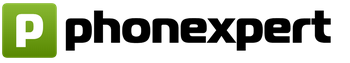The rules of business correspondence and a few tricky maneuvers for establishing good relationships with the help of a letter need to be known not only for those who have email overflowing with incoming correspondence every working day, but several correspondence and messages are included in the plans, the initiator of which should be you. Owning the magic of beeches is useful for every modern woman. This will come in handy, at a minimum, when looking for a job - sending resumes, cover letters, additional information about yourself upon request and test tasks, as well as sending messages to agree on an interview time.
Literacy is the basis of business correspondence and your face
The fact that bloggers with dyslexia can be popular on the Internet should not be an excuse for your mistakes and typos. Do not console yourself with the fact that the Russian language did not work out at school (it’s time to tighten up the rules for writing “not” with various parts of speech). Be as demanding of yourself as possible. It is especially offensive when conducting business correspondence, it is incorrect to write words from your professional field. The interlocutor may doubt your competence.
1. Keep the site gramota.ru bookmarked in your Internet browser.
2. Don't use words you can't define exactly (at least check Wikipedia).
3. Keep in mind that rare and specific words that may not be familiar to the interlocutor will confuse him or may be misinterpreted. If the interlocutor needs to be introduced to your terminology, then, according to the rules of etiquette, give an explanation of the terms and abbreviations used.
4. Try not to make sentences too long. Leave complex and ornate designs for writing a novel, and not for conducting business correspondence.
5. We strongly recommend that you type the message not immediately in the body of the letter, but first in a file on your computer. First, the built-in spelling and punctuation in word will help you. Secondly, you will eliminate the unpleasant situation of accidentally sending a business letter prematurely or losing it due to closing the browser, etc. (when typing text in word, get in the habit of clicking on the “save” icon more often and set autosave at short intervals in the settings) . Remember that predictive typing on tablet and mobile devices can give you some very unexpected corrections to your words.
6. Before sending the letter, read it over several times. If time is running out (by the way, one of the important basic rules of business correspondence is not to delay the deadlines, so it’s better not to take up a letter at the very last moment), then re-read the text you typed some time after typing - in half an hour or an hour, switching for some other business.
.jpg)
Proper business correspondence. Important Details
Attention to detail in the conduct and execution of business correspondence speaks of respect and saves time
7. Don't neglect filling in the "subject" field of the letter . If you are sending your first cold email, the headline can be effective, out of the box, and intriguing. But if your letter is already expected or you have been in correspondence with the recipient for some time, then the subject should be short, clear and concise. This will allow you to quickly find your letter (both for you and the recipient) in the mail if necessary.
8. Long chains of "Re: Re: Re:" give the impression of litter. Do not be afraid to start a new thread with your interlocutor, quote only relevant previous messages (and yes, they need to be "pulled along" if, for example, you are discussing the details of a particular project, agreeing on a budget / prices / service packages and etc. - in this case, quoting is convenient and business etiquette requires it).
9. If the incoming message contains several questions for you, then answer them, quoting each separately. If you are sending a letter with several questions, then use numbering, break the text into paragraphs. Stick to a clear structure.
10. In the body of the letter, comment on all attachments to the message. Sign all files that you attach so that the recipient can immediately receive information about their contents .
 11. Signature is a very important detail
business letter. In the settings of mail services, you can usually set an automatic signature for all your letters. A well-written signature is equivalent to printing business cards, good business cards. In addition to the name and surname, use the designation of your position, contact details (phone, skype), company logo in the signature. Just as creatively relevant (memorable and associated with the person or company they work for) business cards are considered the best, so the signature can be “with a chip”, indicating your connection with the company or talking about your love for the business you are doing. For example, some employees of the publishing house "Mann, Ivanov and Ferber" use the additional sentence "Now I'm reading ..." in the signature (and insert the name of the new publisher). Representatives of companies from the field of catering can complete letters with wishes for a “tasty day”, etc. Sometimes such a design of business correspondence should be agreed with the management.
11. Signature is a very important detail
business letter. In the settings of mail services, you can usually set an automatic signature for all your letters. A well-written signature is equivalent to printing business cards, good business cards. In addition to the name and surname, use the designation of your position, contact details (phone, skype), company logo in the signature. Just as creatively relevant (memorable and associated with the person or company they work for) business cards are considered the best, so the signature can be “with a chip”, indicating your connection with the company or talking about your love for the business you are doing. For example, some employees of the publishing house "Mann, Ivanov and Ferber" use the additional sentence "Now I'm reading ..." in the signature (and insert the name of the new publisher). Representatives of companies from the field of catering can complete letters with wishes for a “tasty day”, etc. Sometimes such a design of business correspondence should be agreed with the management.
12. For business correspondence, NameWoman strongly recommends having a separate mailing address. It is desirable that it reflects the name of the company or the domain of the company's website, your name (full, without diminutive forms) and your surname. Do not use numbers in the mail name that indicate your age or year of birth. Displaying your position in the mail title is perfectly acceptable, but some people avoid this, as they plan not to change the mailbox, moving up the career ladder.
For sending resumes and similar business letters, you should also not use mailing addresses that are playful or overly creative. Especially if you are an applicant for a serious position in a large company.
business correspondence etiquette
13. The style of business correspondence does not have to be dry. But the seriousness and certain rigor of constructions is a mandatory rule. Give up diminutive suffixes and slang, colloquial expressions.
14. Emoticons can become pitfalls. In the first letters of a business acquaintance, they should not be in principle. With established contact, smiling brackets are still acceptable, but do not overdo it and do not become the initiator of such “cute embellishments” of the letter. Sad and any creative animated emoticons when conducting business correspondence (and especially in situations where you are “from below”) are strictly prohibited.
15. Be sure to use a respectful greeting and address by name, first name and patronymic at the beginning of the letter and further in the text, if appropriate. This is not only required by the ethics of business correspondence, it allows you to increase the interlocutor's interest in your message and loyalty to it. Recipients are always more attentive to address letters, so try to find out in advance the name of the person to whom you should write, and what kind of address he prefers (by first name or first name and patronymic).
According to the rules of business correspondence, in normal cases, a response should be sent within a working day, maximum - two. If you receive a letter in the last hours of the working day before a long weekend or vacation, then you are not required to give a detailed answer to a non-urgent letter. However, according to business correspondence etiquette, it is reasonable to send a short reply that you have received the letter and a comment that you are currently away and will respond in detail after such and such a date or no later than such and such a deadline. The same should be done if, in order to answer, you need to clarify any information that you must receive from a third party or by doing a thorough job of collecting data and preparing materials.
In turn, if you need a response letter from the interlocutor, then you can duplicate your request after 3 business days. If you need an urgent response, then correctly write about it already in your first letter (explaining the reasons, if possible), asking also for confirmation of its receipt. By the way: check your spam folder regularly (once every three days).
And a little more about what a beautiful business letter looks like. Registration of business correspondence
The letter should be easy to read and easy to understand. Short sentences, a minimum of participial and participle turns - simple constructions - this is the basis of business correspondence. What else will help you present the perfect sample letter according to all the rules?
16. Paragraphs in your correspondence should be no longer than 7-10 lines.
17. The text of a business letter will be perceived better and look neater if the intervals between paragraphs are greater than the intervals between lines in one paragraph.
19. Words, and even more so phrases and whole sentences, written in capital letters are perceived as shouting, pressure and disrespect. For business correspondence, this style is not available. Do not allow yourself this even if you are a boss who is dissatisfied with his subordinates.
Business courtesy and networking
(1).jpg) 20.
Allow the interlocutor to agree to your proposal, reflect their opinion, give you advice, leave a comment or ask a question. The easiest way to do this is to use the phrases “what do you think about this?”, “if you have any questions, I will try to answer them”, “write me about your decision” in the letter.
20.
Allow the interlocutor to agree to your proposal, reflect their opinion, give you advice, leave a comment or ask a question. The easiest way to do this is to use the phrases “what do you think about this?”, “if you have any questions, I will try to answer them”, “write me about your decision” in the letter.
21. Be attentive to the signals coming from the addressee. Pay attention to the writing style of your interlocutor, to how he addresses you. Remember the psychological rule of the mirror. It's great if your letter reflects his style (but not misspelled, of course). If he mentions any personal information, take note of it. Be polite and correct, reflecting joy, sympathy, participation, congratulating on the holidays.
22. Speaking of holidays. If your business correspondence takes place around the dates of official holidays, then congratulate the interlocutor on the past / upcoming ones. Important clients and those with whom you maintain a lengthy business correspondence according to the rules of etiquette should be congratulated in a separate letter. It will be useful to know when your interlocutor has a birthday - this information is usually easy to get from social networks.
Manage your individual client base and professional contact base. In addition to last names and first names, positions and phone numbers, links to accounts in social networks and email, write down personal data, mark projects and issues on which you have already crossed paths in business correspondence.
23. The ethics of business correspondence and elementary courtesy say: do not forget about the words of gratitude. For congratulations, advice, clarifications, invitations, informational notes, prompt response from your interlocutor in business correspondence.
Milena Just
Electronic business correspondence. About the subject line
This article is about filling out the "Subject" field in a business email.
Fill in the "Subject" field adequately to its content.
Seemingly simple thing. If you write to the partner about the deadlines for sending the documents, write in the subject line “About the terms for sending the Agreement”. If you write about changing the legal address, write in the subject “On changing the legal address”. But, as the practice of correspondence shows, not everything that is obvious to us is so obvious to others ...
The other day my friend and colleague (Natasha) once again breathed a sigh of relief when she received a letter from her business partner. And she said: “Beauty! Not a letter, but a song! I haven’t opened it yet, but I already know what I’m writing about!” And then she added: “Yes, and finding any of his letters in my mailbox is now a matter of minutes!”
"And what's so special about it?" you rightly ask. And then I will tell you why the current order in correspondence with the addressee makes my friend so happy.
Natasha is a specialist in working with clients and partners in a training company.
A little over 2 months ago, she began a correspondence with a new business partner of the company. (Let's call him "Vasya"). At the beginning of the forthcoming joint work, there are always many issues that need to be discussed, clarified, clarified, consolidated, etc. On the day, Natasha and Vasya exchanged a large number of messages. But if you looked into Natasha's inbox and looked at the thread of correspondence with Vasya, you would find a completely uncomplicated picture. There are a lot of letters, but all the information boils down to two semantic points: in the “From whom” field it says “Vasya”, and in the field the subject is “Cooperation with Perm” (Natasha’s business partner’s name and the name of the city have been changed for obvious reasons. As they say, Any similarities should be treated as coincidence).
Imagine the situation: the first letter has the subject “Cooperation with Perm”. From this letter, Natasha learns information about the addressee, about his company, gets acquainted with his commercial offer. Answers. The following letters specify the details of the work, the specifics of conducting field trainings, discuss financial, organizational aspects, etc. (At the end of the week, there were 17 letters from Vasya in Natasha's mailbox). At the same time, all letters, from the first to the last, have one version of the subject: “Cooperation with Perm”. Now imagine what you have to do if you urgently need, for example, to find one specific letter with specific information in this correspondence. As the saying goes, “it’s a no brainer” what you have to do: open letters at random and try to remember approximately on which day of the week this issue was discussed. I will not talk about the time costs, the effectiveness of such a search and the accompanying emotions. And so everything is clear.
Conclusions:
1. Remember that the Subject field is an important part of an email.
2. Fill in the topic field rationally, make the information extremely informative.
For example, “Agreement.Account.Act” instead of “Documents”
3. As aspects of the issue under discussion change, refine the topic (use an extension).
For example,
Cooperation with Perm → Cooperation with Perm. Dates → Cooperation with Perm. Agreement
4. Keep the scope of the topic meaningful, but as short as possible.(the number of characters visible to the addressee upon receipt in the "Subject" field is quite limited)
For example,
Cooperation with Perm → Perm.Dates → Perm.Agreement
5. If in correspondence with a business partner / client you see that the “Subject” field is filled in by him arbitrarily / not filled in at all, take the initiative into your own hands and try one of two scenarios:
- When answering, correctly change the content of the "Subject" field / fill it in yourself. If the addressee is attentive, perhaps this action will already be enough to bring the correspondence back to normal. If the recipient still continues (most likely, just out of habit) to ignore the contents of this field, use another scenario (read below):
- Write a letter to the addressee with a request / offer approximately the following content: “Vasya, I really want our correspondence to be effective and we can resolve all our business issues as quickly as possible. I suggest that in the "Subject" field immediately indicate the subject and content of the letter. I think this way we will significantly increase the effectiveness of our communication.”
Natasha took my advice. And now, for the second month, he has been enjoying the transparency and clarity of the letters he receives!
I wish you the same pleasure, my dear readers!
Without business correspondence, there is nowhere in business, regardless of whether you are writing on behalf of the company, or on behalf of yourself as a private entrepreneur. More specifically, how you abide by its rules. Your potential business partners or clients will judge you a lot by how you communicate with them. A business letter is, one might say, the “face” of a businessman. And in order not to lose it, it is important to know about the golden rules of communication in this format.
Business Email Rules
Since now e-mail is used much more often than regular mail, we decided to pay attention to how to properly conduct business correspondence in the network. Here are a few recommendations for you, the observance of which will not allow you to lose face in front of the interlocutor.
Mailbox name
The first thing that catches our eye when we open a new message is the address from which it was sent. Many underestimate the importance of this moment, and send business letters from personal mail accounts. There is nothing wrong with this if the email address contains only your name in a human-readable format. But if there are various nicknames like “kissa1988” or “pupsik-26”, then sending a message from such a box is simply unacceptable. Imagine what emotions a person will have when he receives a business proposal from a "baby" or "sun".
Also, mailing addresses that start with info@, inbox@ and the like are not welcome in business correspondence. They just aren't taken seriously, and there's a good chance the letter won't even be opened. The best option is to conduct business correspondence from the mailbox [email protected], where name is your first and last name, company is the name of the company.
Recipients
In email correspondence, it is possible to send a letter to a direct recipient and put other recipients in a copy. Recipients in a copy of a message are expected not to respond to it. They are like invited observers. Therefore, in advance, before sending, determine from whom exactly you want to receive a response, and correctly arrange the addressees. However, if possible, do not put several people in the direct recipients of letters. It may happen that none of them will answer you if everyone mentally decides to “shift” this responsibility to another addressee.
If you yourself ended up in a copy of a business letter, then, as you already understood, the sender is not waiting for your answer. But if it became necessary to answer specifically to you, then you can do this, but it would be polite to apologize at the beginning of the message for “interfering”.
Letter design
Formal business style. In business correspondence, of course, the official style is used. It lacks adjectives, unnecessary clarifications and details. Only specifics, clarity and logic. After writing a business message, it is useful to read it again and remove all phrases that do not carry a special semantic load and do not change the essence of what is stated. Only when you are convinced that all such words and phrases have been removed, then you can say that this rule for writing a business letter has been observed.
Literacy. Saying that it is important to write a message correctly and without errors is like saying “a snowman should be made of snow.” However, it is impossible not to mention this rule. Literacy is the basis of any correspondence. A person who writes a business letter with spelling errors is unlikely to be taken seriously by anyone.
Letter subject. It is a must to write it. Try to make it short, but capacious, so that at one glance it becomes immediately clear to the recipient what the letter will be about. The subject should not consist of one word. "Information", "Question", etc. - Wrong business email subject lines. "Trade offer from company X" is the right topic. If the information in your letter is particularly important, then you can mark it with a special “importance” flag, which is available in almost all e-mail services.
Font. The text of the message should be, first of all, readable. Therefore, use the font Arial or Times New Roman, choose an average size (for example, in mail.ru mail, the optimal font size is 3). Don't experiment with fonts or colors. In business correspondence, this is inappropriate. Don't use caps lock, exclamation marks, or other special characters (including emoticons). The only thing that is allowed is the selection of some phrases in italics or bold. But try to use this only when absolutely necessary.
For ease of reading and a better message, you can use subheadings in the text of the letter. But there should not be too many of them - no more than 3-4.
One paragraph should not span more than 4 lines. When we read very long paragraphs, the text merges and the main idea can be lost.
Any transfers and lists should be made out with the help of special markers.
Corporate template. It will be great if you develop a corporate email template in your corporate style. And you will send all business messages only with this template. This will allow you to stand out from the rest and maintain the formality required by a business message. However, do not overdo it with "brand" - excessive creativity will only hurt. After all, we are talking about business communication, not entertainment. Do not forget also that recipients can read your messages not only on a computer, but also on mobile devices. Therefore, the template must be optimized for different screen resolutions.
There should be only one informational reason in one letter. And accordingly, only one target action should be implied from the recipient. It is considered incorrect to contain several questions, suggestions or requests to the recipient in one message at once.
It should be broken down into the following parts:
- introduction;
- main part;
- conclusion.
In the introduction, briefly state the purpose of the message and the reasons for writing it. The main part is the very essence of the letter. In conclusion, you need to summarize the above - these can be conclusions, requests, instructions, suggestions, and so on. It is highly undesirable to use any "postscripts" in business correspondence. Avoid also aphorisms, metaphors, proverbs and so on.
If you need to submit a graphic image in a letter, then do not insert it into the message text itself, but attach it as a separate file. Images may not display correctly on different devices, or may be completely disabled in the interface of the recipient's email program. In the text, where necessary, simply indicate "the information is in the attached file." If there are several such files, be sure to write their names.
If you use abbreviations and abbreviations, you must be 100% sure that the recipient will understand what is meant by them. In general, it is better to play it safe and not use such things.
Lack of emotion. Business letters should not contain any emotional coloring. At all. Even if you write a complaint and you really want to show the fullness of your indignation, or, on the contrary, you sincerely thank your partner for a successful deal. The message should be restrained and even to some extent cold-blooded. Everyone appreciates their individuality, but business correspondence is not the best way to show it. A formal letter from a happy or sad person, janitor or CEO should be the same.
Use of vocabulary. To link sentences in business correspondence, the following set expressions are used:
- for that reason;
- on what basis;
- by force (of something);
- in accordance with;
- based;
- pay attention to;
- considering;
- what served.
And so on. Also, in business letters, it is allowed to use abbreviations and abbreviations that are generally accepted in the industry in which the message is written. If you are in doubt whether the recipient will understand a specific abbreviation, then it is better to write the phrase in full.
Greetings. Please don't ever use the cliché "Good day". This, one might say, is a bad form not only of business correspondence, but also of e-mails in principle. The optimal greeting is "Hello, Name / First Name Patronymic." By the way, it's good to address the recipient of the message by name not only in the greeting, but also further along the text. If you are writing to a person with whom you do not personally know, you must indicate at the very beginning where you got the recipient's address from.
Letter size. This is not a work of art and not your personal thoughts "on the subject." The message should be as short as possible in order to convey the fullness of the information in it. It is optimal if the text of the letter fits into one "screen". Reading long letters is tiring, and it annoys many people.
Responses to letters. When you reply to a received message, always click the "Reply" button, not the "Compose" button. With the first option, the entire history of correspondence will automatically be pulled up in your answer. This is correct, because a person may not immediately remember who you are and what you want from him if he does not see the background. Especially if more than five days have passed since the last correspondence. Feel free to quote your interlocutor while replying to his message. This will give him a chance to remember what you talked about before.
Always thank the interlocutor where it is appropriate. For example, you can write "Vladimir, thank you for your letter" or "Irina Alekseevna, thank you for such a quick response." Such nuances will show your respect for the interlocutor and soften the mood of electronic communication.
If the interlocutor sent you a message in which he expressed his dissatisfaction or even frankly rude to you, try not to answer him in the same way, no matter how much you would like to. Situations vary, but always respond politely and with restraint.
Of course, the sooner you answer, the better. Great if you can respond within a few hours. This time frame is optimal. But let's say the answer is within a few days. Psychologists say that a person’s comfortable waiting time for a response to an email is 48 hours, that is, two days. If you have to wait longer, then this may already be perceived as disrespectful or ignored. If the issue that is raised in the message requires more time for you to respond, then be sure to write that you received the letter, took it into consideration and answer as soon as you can. This way the sender will at least not feel ignored.
Conclusion of the letter. You should not write phrases that can be perceived as an attempt to manipulate: “I really hope for a profitable cooperation”, “Thank you in advance for your answer”, and so on. It is better to say goodbye in electronic correspondence with the phrases “Respectfully”, “My sincere wishes”, and the like. Yes, such phrases are stereotyped, but they are the best suited for business communication. In the signature, write your name, surname, position and company name. Also leave contacts by which you can be contacted, except for email.
Sending time. Of course, e-mails are not meant to be read as soon as they are received. But in the business ethics of e-mail, it is considered incorrect to send e-mail messages on weekends, holidays, late in the evening or at night. Try to stick to standard business hours.
And of course, before clicking the "send" button, carefully check the spelling of the recipient's name and email address. Reread the entire text of the message and check it for typos or incorrect phrases.
An integral part of the work of many organizations is business correspondence, which has many rules and features. Not only secretaries, but also other employees should be able to write letters for contact with partners and other employees.
The concept of business correspondence
This term refers to the exchange of commercial and business information. There is a certain etiquette of business correspondence, which is even taught in special courses. The letter should be drawn up according to the rules, since it will create and maintain the reputation of the company, and also form a serious attitude towards the organization. From a technical point of view, a business letter is a tool aimed at improving communication between different companies or departments.
Types of business correspondence
There are several types of documents, and each of them contains its own rules for registration and submission. The basics of business correspondence are also used when communicating via e-mail. Specialists distinguish such types of business letters: thanksgiving, requests, demands, apologies, denials, congratulations and condolences. In addition, there are commercial letters, which include claims, refusals, reminders, guarantees, and so on.
How to conduct business correspondence?
When writing a letter, it is important to pay attention to all the details. When describing the rules of business correspondence, you should pay attention to the following aspects:
- If you are writing a letter in which you need to answer certain questions asked by the author, then it would be appropriate to quote each of them separately. To do this, use numbering and break the text into paragraphs.
- When composing a letter, you need to briefly comment on all the documents attached either by you or by the interlocutor. This is important so that the recipient immediately understands the essence of the letter.
- The letter must be signed by the head and a seal is required.

Business Correspondence Rules
Mistakes in writing business letters are unacceptable, so it is important to know the basic rules for writing them:
- Do not use words whose meaning is unknown, or check their interpretation using a dictionary.
- Conducting business correspondence excludes the use of specific terminology, since some words may be unknown to the addressee. If such terms are used, then please explain them.
- Express your thoughts in short sentences so that the main essence is not lost.
- If you do not know the Russian language thoroughly, then it is better to first type the text in an editor or in a document on a computer to check spelling.
- Business correspondence does not allow the use of colloquial words, literary turns, and so on. Before sending the letter, check it for errors and typos. It is better to re-check after a while.
Starting a letter in business correspondence
First, in the structure of the letter there is a “header”, which contains the position and full name of the addressee. Features of business correspondence include the standard appeal "Dear", which in most cases is written in the center of the sheet. If a person is unfamiliar, then the word “mister” is written before the surname. The first paragraph (preamble) includes the purpose and reason for the letter. After reading it, the addressee should understand the main meaning of the appeal.
Request in business correspondence
One of the most popular types of business correspondence is a letter of request. This may be a tactful request or a diplomatic demand on a current issue. Business writing skills are important for drafting requests, as they should encourage the addressee to take the actions necessary for the author. There are certain rules for writing a letter:
- The addressee should be addressed personally, observing the basics of business etiquette.
- To explain to the addressee the reason for the appeal, you can give him a compliment, note business or personal qualities and merits.
- Argument the request and interest the addressee in its implementation. The problem should be described as concisely and clearly as possible.
- Once the request has been made, it should be modified and repeated again, emphasizing the potential benefits.

How to remind yourself in business correspondence?
A reminder letter is used when you need to be reminded of the fulfillment of obligations, compliance with the law, the approach of an important event, and so on. In most cases, a verbal reminder is used before it. As a result, the letter serves as a kind of proof of the action taken. Reminder in business correspondence includes:
- Information about the sender and addressee. After that, the reason for the reminder is stated.
- References are made to laws and regulations relevant to the issue being recalled.
- Phrases of business correspondence should be clear, but not threatening. It would not be superfluous to recall that the problem can be solved peacefully.
- The letter has no standards, so it can be written in free form.
How to apologize in business correspondence?
One of the most difficult to write is an apology letter, thanks to which you need to apologize and save face of the company at the same time. In addition, it is aimed at restoring damaged relationships. Business correspondence indicates such features of an apology:
- The structure of the letter includes the indication of the recipient, the subject of the departure and the appeal.
- You can not specify the artist, since the management will sign everything.
- Apology phrases in business correspondence should not be explicit and the subject of the letter should be neutral or absent altogether.
- The effect to be achieved is a sincere apology and awareness of what happened, that is, an indication of the cause of an unpleasant situation.

Business Email Rules
All the rules mentioned earlier are also relevant for electronic correspondence, but there are still a number of features here:
- A work e-mail should be used exclusively for official correspondence, since all letters are stored on the server, and another person can read them.
- Business email requires a readable font and Arial or Times New Roman is the best choice. Letter size should be medium. There should be no Caps Lock, exclamation marks or special characters in the text. Italics or bold is acceptable for certain phrases, but only use this when absolutely necessary.
- For better readability, use subheadings, but keep in mind that their number should not be large, so the maximum is 3-4 pieces. One paragraph should not be longer than four lines.
- The ethics of business e-mail correspondence do not allow the subject field to be left blank. Write the gist of the letter here, which should be specific, informative, and concise.
- At the end, be sure to leave a signature and contact information, and this should not take more than six lines. Use the following structure: "Sincerely", last name and first name, company name, e-mail phone number and website address.
- In business correspondence, it is appropriate to use a corporate template in your corporate style. Thanks to this, it will be possible to stand out among others and at the same time comply with the rules of business correspondence. It is important not to forget that the letter can be read not only on the computer screen, but also on the phone, so the template must be optimized for the resolution of different screens.
Business writing books
To better understand all the intricacies of writing a business letter, you can read useful literature. The following works are considered good:
- « The art of business writing. Laws, tricks, tools» S. Karepina. The author explains what a business style of correspondence is, how to properly leave different types of letters and reports.
- « Business e-mail correspondence. Five Rules for Success". The author describes the forms of business correspondence and offers tools to help make communication more effective. Useful tips and tricks can be found here.

What is email? In today's business world, this is:
- Your face. It is with the help of email that you can create a positive image in the eyes of the counterparty or spoil the first impression.
- Your work tool. A lot of communication with the outside world happens by email. Therefore, having a good command of this tool, you can make your life much easier.
- Powerful distraction. The outside world is trying to reach you, distract you and lead you astray through email.
From these positions and look at working with e-mail. Let's start simple.
Letter design
I use the Mozilla Thunderbird mail client, so I will use its example. Let's create a new letter and go from top to bottom through the list of fields.
To whom. Copy. Hidden copy
Perhaps someone does not know, but "To" in Mozilla can be changed to "Cc" or "Bcc".
- To whom: we write the main recipient or several recipients separated by a semicolon.
- Copy: we write someone who should read the letter, but from whom we do not expect a reaction.
- Hidden copy: we write someone who should read the letter, but should remain unknown to the rest of the recipients of the letter. It is especially appropriate to use for mass mailings of business letters, such as notifications.
Wrong in the mass mailing, specify the recipients through the "Cc" or "To" fields. Several times a year I receive letters that list 50-90 recipients in the "Cc" field. There is a breach of privacy. Not all of your recipients need to know who else you are working with on a similar topic. It's good if they are people who know each other. And if there are competing companies on the list that do not know about each other? At a minimum, you need to be prepared for unnecessary explanations, and at the very least, to terminate cooperation with one of them. Do not do it this way.


Letter subject
Professional mailing services often write about the importance of the subject line (sometimes sensibly) in their corporate blogs. But there most often we are talking about sales letters, where the subject of the letter solves the problem “email should be opened”.
We discuss daily business correspondence. Here the theme solves the problem "the letter and its author should be easily identified and then found." Moreover, your diligence will return to you in the form of the karma of numerous response letters, only with prefixes Re: or fwd, among which you will have to search for the desired letter on the topic.

Twenty letters is the volume of a one-day correspondence of a middle manager. I don’t talk about entrepreneurs and business owners at all, their number of letters sometimes exceeds 200 or more per day. So once again: do not send emails with an empty subject line.
So, how to correctly formulate the subject of the letter?
Mistake #1 : only the name of the company in the subject. For example, "Sky" and all. Firstly, you are probably not one of your company communicating with this counterparty. Secondly, such a topic does not bring any sense, because the name of your company is already visible from the address. Thirdly, guess what your own mailbox will look like with this approach to correspondence? Approximately like this.

Is it convenient to search on such topics?
Mistake #2 : flashy, selling title. It's great if you know how to write such headlines. But is it appropriate to use these skills in business correspondence? Remember the purpose of the subject line of a business letter: not to sell, but to provide identification and search.
Text of the letter
There are many guides to writing texts for different occasions. For example, Maxim Ilyakhov, Alexander Amzin and other masters of the word have a lot of useful information. I advise you to read their articles at least to improve general literacy and improve the overall style of written speech.
In the process of writing a letter, we must consistently make several decisions.
A matter of courtesy . At the beginning of the letter, you can blur in courtesies or even tenderness in the spirit of “My dear Rodya, for more than two months now I have not talked to you in writing, from which I myself suffered and even did not sleep another night, thinking.” Very polite and very costly, both in terms of time to compose such an introduction, and in terms of the interlocutor's time to read it. Correspondence is business, remember? Not writing an epistolary genre for a competition and not a letter from his mother to Raskolnikov, but business correspondence.
We respect our time and the recipient!
Introducing yourself and recalling the circumstances of your acquaintance makes sense only in the first letter sent after a fleeting meeting at the exhibition. If this is a continuation of cooperation or current correspondence, in the first letter of the day we write: “Hello, Ivan”, in the second and subsequent ones: “Ivan, ...”.
Appeal . I was always worried about the question of who to contact in a letter if there are several recipients. I recently wrote a letter addressed to three girls named Anna. Without any hesitation, I wrote "Hello, Anna" and did not take a steam bath. But that's not always the case.
What if there are three or even seven recipients and they do not have the same name? You can list by name: "Good afternoon, Rodion, Pulcheria, Avdotya and Pyotr Petrovich." But it's long and takes time. You can write: "Hello, colleagues!".
For myself, I use the rule to address by name the one who is in the "To" field. And to those who are in the copy, do not contact at all. This rule at the same time allows you to more accurately determine (one!) The addressee of the letter and the purpose of this letter.
Citation . Correspondence is often a chain of letters with questions and answers - in a word, a dialogue. It is considered good form not to delete the history of correspondence and write your answer at the top of the quoted text, so that when you return to this correspondence in a week, you can easily read the dialogue from top to bottom by descending dates.
For some reason, the default setting in Mozilla is "Set cursor after quoted text." I recommend changing it in the menu "Tools" → "Account Options" → "Compilation and Addressing". It must be so.

Purpose of the letter . Business letters are of two types:
- when we simply inform the interlocutor (for example, a report on the work done for the month);
- and when we want something from the interlocutor. For example, so that he agrees on the attached invoice for payment.
As a rule, there are many more incentive letters than reporting ones. If we want to achieve something from the interlocutor, it is very important to say this in a letter in plain text. The call to action should be followed by a first name and be the last sentence of the letter.
Wrong : "Porfiry Petrovich, I know who killed the old woman."
Right : "Porfiry Petrovich, it was I who killed the old woman, please take action on my arrest, I'm tired of suffering!"
Why should the correspondent think for you what to do with this letter? After all, he can make the wrong decision.
Signature in the text . She must be. Moreover, all email clients allow you to set up auto-substitution of a signature, for example, the classic "Respectfully, ...". In Mozilla, this is done in the menu "Tools" → "Account Options".
To write or not to write contacts in the signature is a personal matter for everyone. But if you are somehow connected with sales - be sure to write. Even if the transaction does not take place based on the results of communication, in the future you will be easily found using the contacts from the signature.
Finally, one more feature of the body of the letter for those interlocutors who do not like (cannot, do not want, do not have time) to answer your letters. Specify the default in the text of the letter. For example, “Porfiry Petrovich, if you don’t come to arrest me before 12:00 Friday, then I consider myself amnestied.” Of course, the deadline must be real (do not send the text from the example on Friday at 11:50). The recipient must be physically able to read and decide on your letter. Such "silence" relieves you of responsibility for the non-response of the interlocutor. As always, the use of this chip must be approached wisely. If a person replies to your letters on time and regularly, such an ultimatum may, if not offend him, then strain him a little or lead to a decision not to answer the letter right now, but to make you wait for Friday.
Attachments
Letters often come with attachments: resumes, commercial offers, estimates, schedules, scans of documents - a very convenient tool and at the same time a source of popular errors.
Error : Huge investment size. We often receive emails with attachments up to 20 MB in size. As a rule, these are scans of some documents in TIFF format, with a resolution of 600dpi. The correspondent's mail program will almost certainly hang for several minutes in futile attempts to download the preview of this attachment. And God forbid the recipient try to read this letter on a smartphone ...
Personally, I delete such letters immediately. Don't want your email to end up in the trash before it's read? Control the size of the attachment. It is recommended that it be no larger than 3 MB.
What if it exceeds?
- Try reconfiguring your scanner for a different format and resolution. For example, in PDF and 300dpi quite readable scans are obtained.
- Think about programs such as the WinRar archiver or 7zip. Some files compress perfectly.
- What if the attachment is huge and you can't compress it? For example, an almost empty accounting database weighs 900 MB. Cloud storages of information will come to the rescue: Dropbox, Google Drive and the like. Some services, like Mail.ru, automatically convert huge attachments into cloud storage links. But I prefer to manage my information stored in the cloud myself, so I do not welcome automation from Mail.ru.
And one more not quite obvious recommendation about investments - their Name . It must be understandable and acceptable to the recipient. Once, in the company, we were preparing a commercial offer addressed to ... let it be Fyodor Mikhailovich Dostoevsky. I received a letter from the manager with the draft CP for approval, and in the attachment there was a file with the name "DlyaFedi.docx". With the manager who sent me this, a dialogue took place with the following content:
Dear manager, are you personally ready to approach this respected person and call him Fyodor to his face?
Somehow no, a respected person, everyone calls him by his first name and patronymic.
Why did you call the attachment “For Fedi”? If I send it to him right now, do you think he will buy axes from us at this CP?
I was going to rename...
Why prepare a time bomb - a potential client's rejection - or create extra work for yourself by renaming a file? Why not immediately name the attachment correctly: "For Fedor Mikhailovich.docx" or even better - "KP_Sky_Axes.docx".
So, with email as a "face" more or less sorted out. Let's move on to e-mail as a productivity tool and talk about its distraction.
Working with letters
Email is a powerful distraction. As with any distraction, mail must be dealt with by tightening rules and implementing work schedules.
At a minimum, you need to turn off ALL mail notifications. If the mail client is configured by default, you will be notified with a sound signal, and the icon next to the clock will blink, and a preview of the letter will be shown. In a word, they will do everything to first tear you away from painstaking work, and then plunge you into the abyss of unread letters and unviewed mailings - minus an hour or two of your life.
For some, powerful willpower allows you not to be distracted by notifications, and it is better for ordinary people not to tempt fate and turn them off. In Mozillla Thunderbird, this is done through the menu "Tools" → "Settings" → "General" → "When new messages appear".
If there are no notifications, how to understand that a letter has arrived?
Very simple. You yourself, consciously, allocate time for parsing mail, open your mail client and see all unread messages. This can be done twice a day, for example at lunchtime and in the evening, or during forced downtime, for example, in traffic jams.
People often ask, what about response times and urgent emails? I answer: you do not have urgent letters in the mail. Unless you work in the customer support department (such a department has its own rules for working with mail).
If there are urgent letters, the sender will notify you about this through other channels - phone, SMS, Skype. Then you will consciously go into the mail client and process the urgent mail. All time management gurus (for example, Gleb Arkhangelsky with his "Time Drive") declare the standard for responding to emails up to 24 hours. This is a normal rule of good form - do not expect instant answers from the interlocutor by email. If there is an urgent letter, notify about it through faster communication channels.
So, we turned off notifications and now we turn on the mail client according to our schedule.
What to do when we went into the mail and engaged in an activity called "parsing email"? Where is the beginning and end of this work?
I have heard a lot about the zero inbox system, but, unfortunately, I have not met a single person who uses it. I had to reinvent my wheel. There are articles on this topic on Lifehacker. For example, " ". Below I will talk about the zero inbox system in my interpretation. I will be grateful if GTD gurus will be noted in the comments, supplement or improve the described system.
It is important to understand and accept that email is not a task planner or an archive for your activities. Therefore, the Inbox folder should always be empty. If you have taken up the analysis of inbox, do not stop and do not be distracted by anything until you empty this folder.
What to do with emails in inbox? You need to go through each letter sequentially and delete it. Yes, just select and press Delete on the keyboard. If you can't force yourself to delete the email, you'll have to make a decision about what to do with it.
- Can you answer it in three minutes? Does it need to be answered? Yes, you do, and the answer will take no more than three minutes, then answer right away.
- You need to answer, but preparing the answer will take more than three minutes. If you use a task scheduler that allows you to convert an email into a task, turn your email into a task and forget about it for a while. For example, I use the absolutely wonderful service Doit.im. It allows you to generate a personal email address: you forward a letter to it, and it turns into a task. But if you do not have a task scheduler, move the letter to the "0_Run" subfolder.
- After a quick response to a letter, turning it into a task, or just reading it, you need to decide what to do with this message next: delete it or send it to one of the folders for long-term storage.
Here are the folders for long-term storage I have.
- 0_Run. I don’t have such a folder, but if you don’t have a planner, I repeat, you can add letters here that require detailed study. This folder also needs to be cleaned regularly, but with a thoughtful approach at the time specially allocated for this.
- 1_Reference Here I put letters with background information: welcome letters with logins from various web services, tickets for upcoming flights, and so on.
- 2_Projects. Here is stored an archive of correspondence on partners and projects with which there is a current relationship. Naturally, there is a separate folder for each project or partner. In the folder of the partner, I put letters not only from his employees, but also letters from the employees of the "Sky" associated with this partner. Very convenient: if necessary, all correspondence on the project is at hand in a couple of clicks.
- 3_Museum. Here I throw those letters that are a pity to delete, and the benefits from them are not obvious. Folders with closed projects from "2_Projects" also migrate here. In a word, the first candidates for deletion are stored in the "Museum".
- 4_Documents. Here are letters with electronic sample documents that may be useful in the future for accounting, for example, reconciliation acts from customers, tickets for trips. The folder has a lot in common with the folders "2_Projects" and "1_Sprav", only it stores accounting information, and in the folder "2_Projects" - management information. In "4_Documents" - dead information, and in "2_Projects" - live.
- 5_Knowledge. Here I put only really useful mailings, which I want to return to after a while for inspiration or search for solutions.
There are other mail client settings that are important for the operation of this system. First, by default, Thunderbird has the "Mark messages as read" checkbox. I prefer to do it consciously, so the flag is off! To do this, go to the menu "Tools" → "Settings" → "Advanced" → "Reading and display".
Secondly, we use filters . Previously, I actively used filters that automatically forwarded letters to the appropriate folders based on the sender's address. For example, letters from a lawyer were moved to the "Lawyer" folder. I abandoned this approach for several reasons. First: letters from a lawyer in 99% of cases relate to a project or partner, which means they must be moved to the folder of this partner or project. Second: I decided to add awareness. You yourself have to decide where a particular letter should be stored, and it is more convenient to look for unprocessed messages in only one place - in the inbox. Now I use filters only for organizing automatic regular letters from various systems into folders, that is, letters that do not require me to make decisions. Filters in Mozilla Thunderbird are configured in the "Tools" → "Message Filters" menu.
So, with the right approach, e-mail should take from 10 to 60 minutes a day, depending on the volume of correspondence.
Yes, and one more thing. Have you already turned off notifications for new emails? ;)