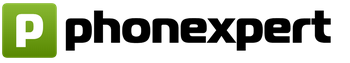The "As-built documentation" program for technical equipment engineers of Customers and Contractors improves the work of:
- Frees employees from routine, optimizing time for performing ID;
- Eliminates inaccuracies in the preparation of executive documentation;
- Warns in advance about insufficient documentation for a specific object or project.
The “Standard” version of the Altius - As-built documentation program includes:
- Journal of incoming accounting and quality control of received parts, materials, structures and equipment.
- On-the-job training log.
- Journal of work performed (Unified form No. KS-6a)
- Journal of construction supervision
- Journal of concrete works (Form F-54 RD-11-02-2006)
- Welding log
- Certificate of inspection of hidden work
- Certificate of inspection of critical structures
- Certificate of inspection of sections of engineering and technical support networks
- General work log
- Certificate of acceptance of the completed object
- Journal of works on installation of building structures
- Bolt log
- Act of geodetic basis
- Work documents - estimates can be imported into the “Executive Documentation” program. For each estimate work, the program will automatically insert the necessary forms of as-built documentation. If you set the dates by which the documents must be prepared, the program will “semaphore” for each document of the as-built documentation separately, the work as a whole and the entire estimate. You can directly from the register of works according to the estimate create the necessary forms of as-built documentation with automatic substitution of all details.
The “PROF” version of the “Altius - Assignment Documentation” program includes a full set of documents from the “Standard” version, and also additionally includes industry forms.
Forms according to VSN 12-88 Part 2 (Departmental building standards):
- Form 1.1. LIST of organizations and responsible persons involved in construction
- Form 1.2. REGISTER of executive documentation
- Form 1.4. LIST OF PROJECT CHANGES
- Form 1.6. CERTIFICATE about reclamation of the pipeline section
- Form 1.8. Certification on the elimination of deficiencies identified by the working commission
- Form 2.4. JOURNAL of earthworks production
- Form 2.5. PILE DRIVING JOURNAL
- Appendix to Form 2.5 SUMMARY LIST OF DRIVEN PILES
- Form 2.9. CONCLUSION on checking the quality of welded joints using physical control methods
- Form 2.13. PERMISSION for the right to produce pipeline insulation (underwater crossing)
- Form 2.1. ACT for securing the route (site)
- Form 2.7. ACT for welding the warranty joint
- Form 2.15. Certificate of acceptance of laid and ballasted pipeline
- Form 2.16. ACT on monitoring the continuity of the insulating coating of a buried pipeline
- Form 2.19. PERMISSION for cleaning the cavity and testing the laid section of the pipeline
- Form 2.20. ACT for cleaning the pipeline cavity
- Form 2.27. JOURNAL of step-by-step acceptance of underwater passage for laying
- Form 2.28. PERMISSION for laying a pipeline through a water barrier by dragging it for km/pc
- Appendix 1 to forms No. 2.28 and No. 3.7. SHEET of design and actual marks of the trench bottom
- Form 2.29. ACT for checking the laying of the pipeline at the crossing of the water barrier
- Appendix to form No. 2.29 SHEET of pipeline laying marks with diameter
- Form 2.31. Certificate of intermediate acceptance of the pipeline crossing through a water barrier
- Form 2.8. ACT for welding technological holes
- Form 2.10. CONCLUSION on ultrasonic quality control of welded joints
- Form 2.17. ACT for assessing the quality of insulation of completed underground pipeline sections using the cathodic polarization method
- Form 2.18. Certificate of acceptance of the crane unit, the unit for receiving and starting cleaning devices and other installation units for adjustment and backfilling
- Form 2.21. ACT strength tests, leak tests
- Form 2.23. ACT for preliminary (stage-by-stage) testing of pipelines and sections of categories B and 1
- Form 2.30. ACT for bank protection and bottom protection works
- Form 3.1. ACT for geodetic preparation of the route, site
- Form 3.3. ACT on the results of product inspection
- Form 3.5. JOURNAL for recording the results of mechanical tests of tolerance and control welded joints
- Form 2.22 Test permit cat. B and I
Forms approved by the order of Avtodor “IS-478-r” dated May 23, 2002:
- Form 1. General work log
- Form 3. Certificate of inspection of hidden work
- Form 4. Interim acceptance certificate for critical structures
- Form 62. Journal of works on waterproofing, anti-corrosion protection, painting of steel structures
Forms for electrical installation work in accordance with instructions I 1.13-07:
- Form 2. Certificate of technical readiness
- Form 3. List of project changes (Appendix 1 to the Technical Readiness Certificate)
- Form 4. List of deficiencies (Appendix 3 to the Technical Readiness Certificate)
- Form 5. List of installed equipment (Appendix 4 to the Technical Readiness Certificate)
- Form 6. Certificate of readiness of the construction part of the premises (structures) for production
- Form 6a. Certificate of elimination of deficiencies.
Forms approved by order SP 73.13330.2016 SNiP 3.05.01-85 Internal sanitary systems of buildings:
- Appendix B. Certificate of hydrostatic or manometric leak testing
- Appendix D. Certificate of individual testing of equipment
Working with estimates inthe program allows:
- Import any estimate and automatically insert a list of as-built documentation for each job.
- Create all the necessary as-built documentation directly from the estimate.
- The entire package of as-built documentation for the required period can be printed directly from the estimate.
Automatic control:
- The program automatically monitors the timing of preparation of as-built documentation and points out those works for which something is not in order.
- If some documents are missing or have not been compiled yet, the program will highlight them in color.
- If suppliers enter certificates for materials into the program, the program will automatically insert current data into the log of incoming accounting and control of materials.
The "Executive Documentation" program is sold in two forms: 1. With an electronic key - we send you the kit by courier delivery;
2. With a virtual key - we send you the key by E-mail.
| Composition of the program download | Articles on ID | ID program cost download |
Automation of drawing up as-built documentation for construction in Excel
Often, when they talk about working in office applications, they mean using a PC as a typewriter and, to be honest, this is a rather expensive replacement for physical mechanisms if you do not take advantage of the capabilities that a PC gives us. Let's talk about this.
Introduction.
In my opinion, the PC appeared as a tool for solving the principle of automating routine processes, and it is damn good at this. In addition, the development of functional programs is the history of creating tools for translating emergency tasks into routine actions, as a consequence of deepening the division of labor. However, there are areas, incl. and document flow, where today a PC is used precisely as a typewriter, incl. and because no serious developments were carried out due to the fact that people’s salaries sit in overhead costs and, as a result, are not large, which cannot be said about the increasing volumes of document flow.
So, let's talk about construction, specifically about the preparation of Executive Documentation (hereinafter ED).
about the Executive documentation
More precisely about its textual component. In short, an ID is a set of acts, journals and other documents, drawings, diagrams that are compiled for each stage and even an operation (group of operations) in construction, to confirm/reject the work being performed for the project. Such documents are completely template, their list, depending on the type of work, is regulated, and they are maintained according to the actual schedule of work performed, formalizing the correctness/deviation of the work to the project approved by the commission.
Most of the work is closed in the form of a Hidden Work Inspection Certificate (approved by order of the Federal Service for Environmental, Technological and Nuclear Supervision dated December 26, 2006 N 1128 (As amended, put into effect on March 6, 2016 by order of Rostechnadzor dated October 26, 2015 No. 42 .Hereinafter AOSR).
Initial data for automation.
Therefore, we will take the AOSR form as a basis. So, we have a document template in which the following information is entered:
Act number postfix;
- name of the capital construction project;
- legal data about construction participants (Developer or Customer; Person carrying out construction; Person preparing project documentation;
The person carrying out the construction who performed the work subject to inspection; other persons.)
- a list of persons with the names of organizations, positions and orders confirming their powers;
- name of the work performed;
- turnaround time;
- list of works included in the work performed;
- links to technical documentation and sections of the project/technical documentation;
- links to executive diagrams, test reports (if required);
- a list of materials used with links to documents confirming their compliance (passports, certificates, etc.)
Thoughts on fundamental methods for solving the problem
So, to a first approximation, you can simply create a visual table in which by assigning the corresponding fields of the same type to each act, we will get a visual footcloth of the work execution scheme at the facility. And this is nothing new. So, we need to link the form with cells in the data tables and there are 2 options:
1. Merge with Word file
2. Filling out templates based on Excel using macros.
Each of these methods has its pros and cons, but... the merger makes a replacement in real time, then I decided to select the second item, which the merger does not provide in real time and each time it will be necessary to output acts, in case of data correction, again. This is due to the fact that I often need a history of my actions.
So, now we are faced with 2 tasks:
1. Filling out a template based on tabular data
2. Which fields need to be entered once, which will change from time to time and which fields will be different in each act.
Solving task No. 2, we will put on a separate sheet the data that will be unified within the object/section of the construction project - this is:
Spoiler
On the current sheet we will fill in only once, and for the remaining acts we will simply put links to these values:
Spoiler
And the fields that will change in each act:
Spoiler
Now about the conveniences, if you write down the names of the responsible persons, their organization, the order of appointment with the date, then using the “data check” tool you can enter their names in the spoiler, and use the formula to pull up their regalia.
IFERROR(INDIRECT(CONCATENATE( ""Data for the project"!";ADDRESS((MATCH(E30 ; "Data for the project"!$G$15:$G$34;0 ))+14 ;6 )));"-" )
Those. on the “Project Data” sheet in the range $G$15:$G$34, in the 6th column we look for the value in cell E30, and as soon as we find it using a simple method we convert it to an address that will be converted into a link using formulas.
The new problem already rests on the length of the line; if you use the Times New Roman font No. 10, then the length of the text that will be printed does not exceed 105 characters. Those. we run into the need to create a crutch for transfers. So the function code in VBA:
Those. We first take the text, then cut out 105 characters, look for the first space character at the end, and when we find it, we put the text in the first line of the array, the length from the first character to the number of the space found. Then we continue the operation until the text runs out or the output array becomes full. At this stage it is limited to 10 lines of memory. Then we display the contents of the desired line from 1-10 using the link. One of the disadvantages of the solution is that memory is clogged, and for each new request a recalculation is carried out. But the crutch works.
Now the output is in a standard AOSR template. There are again 2 options, either manually assign a mapping to a column (/row in the case of horizontally located data for each act), then this will be time-consuming and resource-intensive to adjust each new template or change to the data table. That's why we do optimization. The data for each act will be arranged vertically, and the comparison of the control combination of characters (in Latin, since the acts themselves are entirely in Cyrillic) will be lines with information in these acts, so in a double nested loop, searching for control characters in the text, we will match the required value from the column.
Well, the last point at this stage is that we are limited by the performance of the system and with a large number of acts, their output will take hours. To speed up the process, I use the following option: I copy the contents of the data sheet into a new sheet using a macro, it receives a number (2) in its name, then another macro is launched, which speeds up Excel, but disables a number of functionality:
And after displaying all the data from the forms, I run a similar macro where I assign the value true to the same variables and delete the duplicate sheet so that it doesn’t get in the way.
(based on materials from https://habrahabr.ru/post/344956/)
This article is especially relevant for VET engineers, as it will allow you to automate your work on filling out hidden work reports using the Microsoft Office application package. If you are not a technical equipment engineer, then it’s okay, because the technique described here is useful in solving a variety of problems where you need to fill out a large number of forms.
Download the hidden work report form in word format.
So, we have an empty act of hidden work in a MS Word file (let’s call it “Fm-1 v/o Zh/2.doc”):
Form for inspection of hidden work
First, let's fill in all those fields that will not change during the work.
I marked those fields that will change in red. It will look like this:


Let's fill in a few lines of this table according to the general work log, for example, in my case for the foundation Fm-1 in/o Zh/2:

We save the table, for example: “Fm-1 v/o Zh/2.xls”.

In the Merge Wizard, select “letters” as the document type and click “Next.” Opening a document."
The merger is performed in 6 stages:
Stage 1. Document type - select “Letters”.
Stage 2. Select a document - leave “Current document”.
Stage 3. Selecting recipients - leave “Use list”. Existing list - click “Browse” and select our table “Fm-1 v/o Zh/2.xls”., select our sheet, merge recipients - leave as default - ok. Let's move on to the next stage.
Stage 4. Select a changing field (one of those marked in red), for example, let it be “number”.
On the merge panel, click “Other elements...” and select the corresponding field - “number”. —> Paste.
Do not pay attention to the fact that the field name is too large and slides unsightly.
We repeat this stage for each of our changing fields.
 Layout of the hidden work act
Layout of the hidden work act Stage 5. Viewing letters. Data from the Excel table was inserted into our report. Buttons<< и >> you can switch rows from the table. Excel, thereby viewing different acts.
Stage 6. Completion of the merger. Close the Merge Wizard.

You can also switch records from the “View Results” panel.
Obvious advantages of this method of work:
1) There is no need to store hundreds of acts in different files, wasting time editing them.
2) In the table you can very conveniently view the chronology of work.
3) Quite quickly making changes to records.
4) Quick replacement of the act form, let’s say the master’s last name was written incorrectly, a couple of clicks and the change will be made in all acts at the same time.
This instruction discusses registration in accordance with the requirements of Rostechnadzor Order No. 470 dated November 9, 2017. This order was registered with the Ministry of Justice of the Russian Federation on February 15, 2018, and 10 days later the updated requirements for the composition and procedure for maintaining executive documentation came into force. From February 26, 2018, the act of activating the inspection of hidden work using old forms is illegal.
New form acts of inspection of hidden work developed in accordance with amendments to the Town Planning Code of the Russian Federation, which entered into force on July 1, 2017.
So, first let's find out why it is needed? Certificate of inspection of hidden work- this is a document that is drawn up to record quality control and compliance with the design documentation of those works that will subsequently not be visible to the human eye and presenting them for inspection without opening and dismantling the overlying structures will not be possible. For example, when finishing premises, first plastering is done, then puttying, and then painting the walls. So, before filling, a plastering report is drawn up, and before painting, a report is drawn up for filling the walls. Thus, we document the existence of the work performed, as well as its quality. Thanks to such acts, it is easy to ensure and then confirm construction control of the entire construction process chain.
In accordance with RD-11-02-2006, the list of hidden works that are subject to inspection is determined by the design organization. But in fact, not all projects have such a list, and if it is there, it is in a very truncated form, which often does not suit either the customer or the supervisory authorities. Based on this, it is recommended to draw up reports for all work, control over the implementation of which cannot be carried out after subsequent work has been completed.
Form
 Form hidden work inspection report established by the Federal Service for Environmental, Technological and Nuclear Supervision and presented in RD-11-02-2006 (Appendix No. 3). Changing the form of the act or deviating from it is not allowed. The act is printed on one sheet on both sides. If the information specified in the act does not fit on one sheet, then additional sheets are printed. But in this case, each page of the act is numbered. This is due to the possible substitution of pages that do not have signatures.
Form hidden work inspection report established by the Federal Service for Environmental, Technological and Nuclear Supervision and presented in RD-11-02-2006 (Appendix No. 3). Changing the form of the act or deviating from it is not allowed. The act is printed on one sheet on both sides. If the information specified in the act does not fit on one sheet, then additional sheets are printed. But in this case, each page of the act is numbered. This is due to the possible substitution of pages that do not have signatures.
Now let’s take a closer look at the form of the inspection report for hidden work and the methodology for filling it out. The first thing you need to fill in is the name of the capital construction project. We take information about the name from the design documentation (the name of the object is indicated on the title page or in the stamps of the drawings). It is important that after the name of the object, enter information about its postal or building address.
Next, we proceed to filling out the section that is devoted to information about the persons who participate in the examination of hidden work. First, let's look at the functions of these individuals.
Developer (technical customer, operating organization or regional operator)– an individual or legal entity that implements an investment project. Simply put, it is the customer (project investor, owner of the land plot, structure, building, premises, operating organization) or the customer’s representative who is entrusted with the leading role in managing the construction process and effective interaction with other construction participants. It is important to know that in accordance with the law, from July 1, 2017, only those organizations that are members of the SRO can act as technical customers.
Person carrying out construction– as a rule, this person is the general contractor.
Person preparing project documentation– a design organization that designs a capital construction project (reconstruction, repair), and also carries out design supervision of construction.
Certificate of inspection of hidden work 2018, unlike the old form, does not provide for entering data on the person carrying out the construction who performed the work.
You can find out more about the system of relationships between participants in the construction process.
After we have clarified the role of each participant in the construction process, we have to indicate the following information about them: name, OGRN/ORGNIP, TIN, location of the organization, telephone/fax, as well as name, OGRN, TIN of the self-regulatory organization of which the customer is a member , general contractors or designer.
The developer (technical customer) must provide you with all this data. As a last resort, when the developer for some reason refuses to receive this information, you can go to the website of the Federal Tax Service and find out there most of the information necessary to fill out the inspection report for hidden work.
Next, we date the act and assign a number to it. It is better to number acts taking into account the name of the section of the project documentation on which the work was performed. Let’s say the numbering of the act for the installation of internal water supply and sewerage will look like this: 1/ВК, where 1 is the serial number of the act for the section, and ВК is the name of the section of the project documentation. Such numbering will greatly facilitate the search for the desired act in the future, and will also avoid confusion in the numbering.
At the next stage of registration AOSR (concealed work inspection certificate) We fill in information about representatives of persons who participate in the examination of hidden work. This information includes the position, surname, initials, details of the document of representation (orders and instructions), as well as the name, OGRN, TIN and location of the organization represented by the specialist. In addition, information about developer representative And representative of the person carrying out construction on construction control issues needs to be supplemented with information about. Data about representative of the person preparing the project documentation We supplement with information about the name, OGRN, TIN of the self-regulatory organization, of which the design organization is a member. It is worth noting that information about the number and date of the order (instruction) on the appointment of a responsible person is entered as details of the administrative document confirming authority. Each representative has their own order, and, accordingly, their area of responsibility is different. For example, designers issue an order on architectural supervision. The general contractor and the subcontractor by order appoint persons responsible for the execution of construction and installation works and the maintenance of as-built documentation. In addition, the general contractor and the developer (technical customer) are required to appoint persons responsible for maintaining construction control at the site. Order forms, as well as examples of how to fill them out, can be found here.
To point 1
hidden work inspection report enter the name of the work that is submitted for inspection, with an exact indication of the place where it was carried out (building axis, floor, room number (name), picket, mileage and other coordinates that allow you to accurately identify the place of work).
To point 2
We enter the code of the working (design) documentation and the sheet numbers in accordance with which the work was performed. Next, enter the name of the design organization that prepared the section of the design documentation.
In point 3
We indicate the name of the materials (products, structures, equipment) that were used to perform the work subject to inspection. After each material, in parentheses we indicate the name of the document confirming its quality and safety (certificate of conformity, fire safety certificate of conformity, sanitary and epidemiological report, quality certificate, quality passport, technical passport, etc.) and the date of its issue. We indicate the name of the material in full. For example, if it is a pipe, then we indicate the material, diameter, and wall thickness of the pipe. If it is brick, then indicate its material (ceramic or silicate) and brand.
To point 4
We record data on as-built plans, laboratory tests, examinations and inspections carried out during the process of construction control.
In point 5
We indicate the actual dates of the work that we submit for inspection. Dates indicated in act of inspection of hidden work must coincide with the dates indicated in the general work log, the certificate of acceptance of completed work KS-2, the certificate of the cost of work performed and costs KS-3.
In point 6
We indicate the data (code) about the section of the project documentation for which the work was carried out, as well as the regulatory documents in accordance with which the work was carried out. Moreover, we write down the name of the document in full. For example, for reinforcement work that was carried out during the construction of monolithic foundations, we enter SP 70.13330.2012 “Load-bearing and enclosing structures”.
In point 7
We indicate the next type of work that, according to the technological chain, we have to perform. For example, in the inspection report for plastering work, the next type of work that is allowed to be performed is filling the walls or installing another finishing coating.
We indicate the number of copies as specified in the agreement, contract, technical specifications or other document in accordance with which the work is performed. If such information is not available in such documents, then the number of copies is established through oral negotiations with the customer.
In the attachments section we indicate all the documents that we attach to the acts. Such documents are as-built diagrams (drawings), conclusions and protocols of laboratory tests, examinations and survey reports. The list of applications must be numbered.
Please note that in accordance with RD-11-02-2006 as amended in 2018, if more than 5 documents are required to be specified in one of the paragraphs, then in such paragraph you can indicate a link to the register of such documents, and this register will be an integral part of the part of the act.
In the final part act for hidden work We indicate the same persons as on the first page. We write only the last name and initials. There is no need to enter other information about representatives in this part of the act.