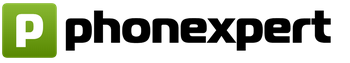The “Order to Supplier” document is used to register a preliminary agreement to purchase item records from a supplier and has the ability to be a document on the basis of which payment and acceptance of item records are made.
Item records against which a purchase order is registered are counted as inferred item records.
The document implements the following types of operations:
* Purchase, commission;
* Recycling;
* Equipment.
A document with the transaction type “Purchase, commission” registers the desire to purchase goods from the supplier or receive goods for sale from the consignor. Which order is filled - a buyer's order or an order to the consignor - is determined by the type of contract specified in the document. Data about ordered goods and materials is filled in the “Products” panel.
A document with the type of operation “Equipment” registers the desire to purchase from the supplier material values, which are equipment. In this case, only an agreement with the type of agreement “With a supplier” can be specified in the document. It is prohibited to accept equipment for sale from the consignor. Information about the ordered equipment is filled in on the separate “Equipment” tab. Along with the equipment, the supplier can be ordered goods or materials, which are reflected in the “Products” panel.
A document with the type of operation “Processing” registers an order to a supplier for the manufacture of products or semi-finished products from its own raw materials or the counterparty’s raw materials. In this case, only an agreement with the type of agreement “With a supplier” can be specified in the document. Information about the products and semi-finished products that the processor must produce is selected in the “Products” panel. If the product needs to be transferred to a processor for manufacturing own materials, then a list of similar materials is selected on the panel
"Materials".
In the order, it is permissible for the supplier to formulate a desire to accept additional services associated with the acquisition or production of material assets, for example, services for transporting these assets. Data about services is reflected in the “Services” panel.
In orders for the supply of goods or equipment, it is also permissible to define a list of the supplier’s returnable containers in which material assets will be accepted from him. Data on the supplier’s returnable containers are reflected on the “Containers” tab.
The program has the ability to generate orders for suppliers from the “Purchasing Plan” document, as well as the ability to automatically create orders for suppliers using the “Purchasing Calendar Plan” processing.
Control of payment for an order to a supplier is carried out in accordance with the specified case of control of mutual settlements with the counterparty in the contract.
An order adjustment to a supplier is created using the “Order Adjustment to Supplier” document, which can be entered based on the order.
In the configuration, it is possible to schedule outgoing payments. To plan outgoing payments based on the “Order to Supplier” document, enter the “Request for spending money” document. To plan payments in the “Order to Supplier” document, the following fields are implemented:
* Payment - in this field, select the expected date of payment to the supplier;
* Bank/cashier - this field specifies the account from which it is planned to transfer money to the supplier in the situation of payment by bank transfer, or the cash desk from which it is planned to pay the supplier in cash.
To register payment to a supplier, it is permissible to create a document based on the “Order to Supplier” document
"Consumable cash order» in a cash payment situation, or register a non-cash payment using different payment documents.
Receipt of records of goods and equipment for a registered order is created using the document
“Receipt of goods and services.” The receipt of products and semi-finished products manufactured by the processor upon order is created by the document “Receipt of goods from processing”, and the case of acceptance of processing services by the document “Receipt of processing services”.
In the configuration, it is possible to determine for orders issued to suppliers for which customer orders, internal orders, production orders are assigned to them. This algorithm is called placing orders in orders to suppliers. Placement is carried out only in essentially registered orders to suppliers, and not in planned ones.
In order for a supplier to place an order (customer, internal, production order) during checkout, you must specify this order in the table section in the “Order” column.
If the type of operation “Purchase, commission” is specified in the order to the supplier, then it is permissible to place goods from customer orders, internal orders, requirements of production orders (in the panel
“Products”), as well as placement of returnable packaging from customer orders and internal orders (on the panel
"Tara")
If the type of operation “Equipment” is specified in the supplier’s order, then it is permissible to place goods from customer orders, internal orders, production order requirements (in the “Products” panel), as well as place returnable packaging from customer orders and internal orders (in panel "Container").
If the type of operation “Processing” is specified in the supplier’s order, then it is permissible to place products, semi-finished products from customer orders, internal orders, and production order requirements (on the “Products” tab).
To remove orders from suppliers, the document “Closing orders to suppliers” has been implemented.
Uploading a document in CommerceML format
To upload a document in CommerceML format, there is a button “Upload in CommerceML format” in the document form menu. Uploading occurs in two ways to choose from - to a file or to an email attachment. When selecting the “to file” upload type, the file selection dialog will be activated to calculate the file name. In the case of “send by email” mail" the system will create an "Email" document with an attachment as an XML file, and open a new email window. Uploading in the “send by email” option. mail" is carried out only if the counterparty - supplier has an "Address Email for the exchange of electronic documents." Entering an email address is acceptable in the form of the “Counterparties” directory
(Contacts panel).
Go to the "Sales" menu section, "Customer Orders" menu item.
Let's take a closer look at the process of placing an order with a supplier:
Indicate the supplier in the product card; to do this, open the product card in the “Edit” mode (section Directories, item “Products and Services”), go to the “Advanced” section and select the counterparty.

Note:
The supplier field is optional. You can create orders for suppliers based on orders from customers without filling them out.
The supplier field is indicated if this product comes from only one supplier.
The supplier field can be filled in when importing goods.
Select the customer orders for which you want to place an order with the supplier. To do this, select the checkboxes for the required orders:

Click the "Edit" button and select the "Create orders to suppliers" menu item from the drop-down list.

In the window that opens, select the option of creating an order for suppliers and click the "Create orders for suppliers" button:
Without taking into account balances in warehouses,
Taking into account the balances in warehouses.

After clicking the "Create supplier orders" button, a window will appear with a list of generated orders. You can view orders in the "Purchases" section, menu item "Orders to suppliers".
When placing orders for a supplier, all goods from customer orders will be automatically distributed. If the main supplier is indicated in the product card, then the product will be included in the order for this supplier. If the main supplier is not indicated in the product card, the product will be included in the “Without supplier” order and will need to be selected manually.
If there are identical goods in customers' orders, the goods will be included in the order to the supplier in one line, the quantity will be summed up.

Submit your order to the supplier by email, to do this, click the "Email" button.

We enter documents: buyer order, supplier order, receipt of goods and services, sale of goods.
Buyer order chain – implementation
Let's introduce into the enterprise management system 2.0 the classic chain of movement of goods, starting with a buyer's order and ending with sales to this buyer.
Our chain will involve an order to a supplier. That is, the following documents will be entered - the buyer’s order, then the order to the supplier, the receipt of goods and services, the sale of goods and services to the buyer.
To place an order for the buyer, go to the “Sales” section. Select the item “Customer Orders”. By the way, if you do not have this item, you must not forget that the enterprise management system is customizable, and this item may be disabled in your system. And this is configured in the “Administration” menu in the “and sales” section. There is a corresponding checkbox here - “customer orders”. If it is disabled, we do not have “Customer Orders” in the “Sales” section. Let's turn it back on.
So let's get back to creating customer orders. We create new document. We indicate the client. This will be the "Shining Path". We need to choose the same agreement. And add the product that the client wants to purchase. We will indicate the quantity of the product and its price. We also need to indicate the desired date of shipment. Our document date is the 9th. Let the desired shipment date be the 14th.
Also, on the “Advanced” tab, you need to check the completion of payment stages. We will fill them in automatically. And we will select the payment option - “after shipment”, otherwise the program will not allow us to ship this product without payment, and we do not consider payment in this lesson. Click OK.
And in principle, our document is completed with the exception of such an important point as “Status”. Status is also a customizable item. Statuses can be disabled, but if they are enabled, it must be filled out in order for the document to be posted correctly. In this case, our status is “to be secured”. By clicking the up arrow, the program automatically sets the highest possible document status. Click the “Post and close” button. And we create a document “Customer Orders”.
In the order itself, we can see the progress status of this order. This report shows: how much the client has ordered, how much needs to be provided and by what date, and how much, in fact, is already collected in the warehouse, and how much has been shipped to him. That is, in this report you can see a complete picture of the execution of this order.
Based on this customer order, we will enter an order to the supplier. Click the “Create based on” button. And select “Order to supplier”. We will open a new order for the supplier. You can also enter an order to a supplier through the “Purchases” - “Orders to Suppliers” section.
So, we have filled out the document on the basis of the order to the supplier. We need to specify the supplier. We also have a tabular section filled in where we just need to indicate the price of the order. On the “Advanced” tab, we must also indicate the stages of payment to the supplier. We indicate the payment stages so that the accountant can pay all our orders on time, so that we have a clear picture of the money that will come to us and the money that we must pay, so that our organization does not have a cash gap. From payments and receipts we create the so-called “payment calendar”. Click OK. We also set the status of the order to the supplier. Click the “Proceed” button.
And then we will create “Based on” directly from the form of this document “Receipt of goods and services”. The system tells us that we cannot enter the receipt of goods and services because the status of this document does not allow us to do this. This can be done only after the status is ready for admission. In order for the status to be “For admission”, we can set it to “For admission” and post the document.
Now we create “Based on” - “receipt of goods and services”. We indicate the date of the document – the 10th. Here we can also indicate that an invoice has been received from the supplier. On the “Advanced” tab we must indicate “Division”. Let's indicate the division - “Purchasing Department”. And click “Post” the document. The document will be processed. And in the “Order to Supplier” we can see the progress status of this order. We see that 5 pieces have been ordered. and also decorated 5 pcs. In the “Order to supplier” we set the status to “Closed”. And we will carry it out.
Now let's go back to our “Customer Order”. And check its execution status. As we see, he is on this moment did not change. Let’s enter “Based on” the customer’s order the document “Sales of goods and services”. The system does not allow us to enter a document for the sale of goods and services while the document is in the “for collateral” status. We will transfer it to the “for shipment” status. Let's do it. And let’s introduce “Based on” - “sale of goods and services”. Here we also need to indicate the division on the “Advanced” tab. Let's indicate "sales department". We will also create an invoice. And we'll go through the document.
Let's return to the customer's order. Let's see its execution status. As we see, in the document 5 pieces were ordered, 5 pieces were issued. Thus, we see that the order has been completed. Let’s set the status of the customer’s order to “Closed”. And we will carry it out.
Thus, we went through the entire chain from the client’s order to the sale of goods to the client. Let's see how this affected the company's activities. Let's go to the "Finance" section. Let’s open the “Financial Reports” item. And open the “Enterprise Gross Profit” report. Click the “Generate” button.
As we can see, the system shows us revenue and cost by department, organization and manager. But in this case, the cost has not been calculated and the program shows us 100 percent profitability of our operation. What is this connected with? This is due to the fact that the cost in this program is calculated separately.
Let's calculate the cost of our operation. To do this, go to the “Month Closing” section in the “Finance” menu. Click the “Calculate” button opposite the “Cost cost calculation” item. The cost will be calculated.
If your cost has not been calculated, then perhaps you have not configured accounting policy according to cost calculation. To do this, you need to go to “Settings and Directories”. And indicate the setting of methods for assessing the cost of goods. In this case, it is indicated as the average for the month. But it can be FIFO weighted or rolling valuation. Also a very important checkbox is to update the cost with a regulatory task. It means that the cost will be recalculated automatically once every predetermined period of time.
But let’s return to our “Enterprise Gross Profit” report. Let's form it. We will see that the cost has been calculated. We achieved gross profit and profitability.
One of the traditional forms of economic relations between trade and production in a planned, administrative economy was the system of applications and orders submitted by trade organizations and enterprises to manufacturers of goods and planning authorities.
Applications and orders were intended to facilitate the correct determination of the volume and structure of plans for the production of goods, the systematic linking of the production of goods with the demand of the population.
Application- a document of trade organizations (enterprises), reflecting their need for goods.
Unlike applications order- a requirement for the supplier to produce and deliver certain goods necessary to meet the demand of the population within a specific time frame. In essence, a purchase order for goods is a further specification of the request by which trade organizations inform specific suppliers of a detailed range of goods to be supplied for the upcoming period (within allocated limits or in quantities determined by the customer’s needs). The order submitted by the buyer serves as the basis for determining such terms of the contract as quantity, assortment, quality, delivery time. Therefore, the submission of an order is inherently a preliminary stage to the conclusion of a supply agreement and it is legitimate to consider it as a pre-contractual document. When the supplier accepts an order for execution, it actually turns into a supply agreement.
In the context of transition to a market economy organizational forms and the content of applications and orders changes, they lose the planning and directive nature of centralized regulation of economic relations and turn into commercial instruments for local regulation of economic relations between suppliers and buyers. In market conditions, an application is necessary for the manufacturer (supplier) of goods as a document informing about the identified need for goods and directing the manufacturer to produce goods needed by the population. However, unlike administrative-command management, when there was a cumbersome bureaucratic system of centralized submission and synthesis of applications in higher ministries (departments) and planning bodies, in market conditions the need for centralized submission of applications disappears and they retain their importance as a form of relationship between manufacturers and buyers (consumers) at the horizontal level.
At the same time, an order as an operational, pre-contractual document giving rise to commercial relationships for the supply of goods is also necessary in market conditions, especially when organizing direct economic relations between suppliers (manufacturers) and buyers of goods.
In Art. 527 of the Civil Code of the Russian Federation, the order is provided for when concluding a state contract for the supply of goods for state needs. It is on the basis of the order of the state customer for the supply of goods for state needs, accepted by the supplier (performer), that the state contract is concluded.
The close connection between supply and purchase and sale agreements still causes a lot of controversy among lawyers.
Some are of the opinion that the boundaries between these contracts are almost erased, and it is difficult to discern the differences between one and the other, while others, on the contrary, see a sharp line between delivery and purchase and sale.
Indeed, the purpose of purchase and sale and delivery contracts is the transfer of certain property under the right of ownership by the seller (supplier) to the buyer (customer). The main element of both contracts is the transfer of ownership of the things sold or supplied. Another important element of both contracts is the payment by the counterparty of the seller or supplier of the established price. The legal essence of supply and purchase and sale agreements coincides almost completely
The possibility of deducing a definite difference between them becomes clear only with further research into the contexts of the definitions of contracts in the Civil Code.
Art. 454 of the Civil Code gives the following definition of a purchase and sale agreement: one party (seller) undertakes to transfer the thing (product) into ownership of the other party (buyer), and the buyer undertakes to accept this product and pay a certain amount of money (price) for it. Comparing the definitions of these contracts, we can identify the following qualifying characteristics of delivery, distinguishing it as a separate type of purchase and sale agreement.
Firstly, According to the supply agreement, the purchased items must be used in business activities or other activities not related to personal consumption. Art. 454 on purchase and sale, when speaking about the transfer of a thing (goods) into the ownership of the buyer, do not say anything about the purposes of its use.
This condition, as V.A. Yazev pointed out in his works. and Safiulin D.N., removes from the possible circle of participants in legal relations for the supply individuals purchasing goods for personal consumption. This distinction by subject composition places disputes arising from relations regarding the supply of goods, as opposed to purchase and sale, exclusively under the jurisdiction of the arbitration court system.
Secondly, the transfer of goods by the seller (supplier) to the buyer must be carried out within the period or terms stipulated by the contract. In relation to a supply contract, the term(s) for the transfer of goods acquires the character of an essential term of the contract.
Art. 314 of the Civil Code states that: “If an obligation provides for or allows one to determine the day of its execution or the period of time during which it must be performed, the obligation is subject to execution on that day or, accordingly, at any time within such period.” Consolidation general position about the timing in the very definition of delivery indicates that its absence in the contract will in practice be very difficult to make up for.
Third, significant difference is the scope of rights to the transferred property of the recipient in the supply agreement and of the buyer in the purchase and sale agreement. In a sale or purchase, the seller agrees to transfer ownership of the property to the other party. This formulation allows us to assert that the buyer is always the full owner of the purchased item.
The special subject composition of the participants in supply relations leads away from the direct determination of the property rights of the Supplier or Buyer in relation to the goods: “... the supplier undertakes to transfer the goods produced or purchased by him to the buyer for use in business activities.”
Here we can agree with the opinion of V.A. Yazev. and Fleishitsa E.A., who noted that the Supplier can be the owner of the supplied goods (for example, in cases where he manufactured it at his own expense, or received ownership of the supplied property under other civil contracts), so he can and not to be. The same can be said about the recipient of the goods in the supply agreement, who can receive the goods for further sale as a commission agent.
This universal form of Article 506 of the Civil Code on deliveries, in my opinion, was not chosen by chance. It allows “... to abstract from the rights with which the thing to be delivered is encumbered and to regulate the transfer process itself.”
As in a purchase and sale agreement that mediates business relations, early fulfillment of obligations is allowed only by agreement of the parties. A feature of the supply agreement is the rule according to which goods delivered ahead of schedule and accepted by the buyer are counted against the number of goods to be delivered in the next period.
The order in which the supplier fulfills its obligations to supply goods to the buyer is important in supply relations. Art. 456 of the Civil Code defines the obligations of the seller to transfer the goods in the purchase and sale agreement: “The seller is obliged to transfer to the buyer the goods provided for in the purchase and sale agreement.” Upon delivery, the procedure for the supplier to fulfill its obligations is defined in Art. 509 of the Civil Code: “...delivery is carried out by shipment (transfer) of goods to the buyer or the person indicated in it as the recipient.”
Thus, from the definition of the procedure for the fulfillment of his duties by the seller, it follows that he does not have the obligation to organize delivery of the goods to the buyer, i.e. this is possible, but as additional condition.
At the same time, the definition of delivery directly states that the supply of goods by the supplier is carried out by shipment (transfer) of goods. Exploring the features of the supply agreement, Vatatsi B. noted that “... the term shipment implies the performance of certain actions by the supplier to organize the delivery of goods to the buyer.” This is additionally stipulated by Art. 510 of the Civil Code, which specifies that the delivery of goods is carried out by the supplier by shipping them by transport provided for in the supply contract, and on the terms specified in the contract.
In cases where the contract provides for the buyer’s right to give instructions to the supplier about the shipment of goods to recipients (shipping orders), the goods must be shipped by the supplier to those recipients indicated in the shipping order. The contents of the shipping order and the timing of its sending by the buyer to the supplier are determined by the contract.
If the contract contains conditions for the supply of goods according to the buyer’s shipping orders, then in accordance with clause 1 of Art. 328 of the Civil Code, the supplier’s obligations should be considered as fulfilled in counter-performance. Failure by the buyer to submit a shipping order within the prescribed period gives the supplier the right to refuse to fulfill the contract or to suspend the shipment of goods.
The next difference from purchase and sale is the long-term nature of the supply relationship between the parties. It allows us to highlight several more distinctive features of the supply agreement. So, if the supplier fulfills its obligations through multiple shipments of individual consignments of goods during the corresponding delivery periods, then regulation of the procedure for making up for shortfalls in goods becomes important in supply relations.
A supplier who has made a shortfall in delivery in a particular period is obliged to make up for the underdelivered quantity of goods in the next period(s) within the validity period of the contract, unless otherwise provided by the contract itself.
The buyer’s responsibilities (accept the goods and pay) also have some features that are specific to supply relationships, which has been noted more than once in the literature.
The goods accepted by the buyer (recipient) must be inspected within the period specified by law, agreement or business customs. The buyer (recipient) is obliged to check the quantity and quality of the accepted goods and notify the supplier in writing of any identified inconsistencies or deficiencies.
Receipt of delivered goods is also subject to separate legal acts. The buyer (recipient), when accepting goods from a transport organization, must check their compliance with the information specified in the transport and accompanying documents, accept these goods from the transport organization in accordance with the requirements of legal acts, the contract, as well as the requirements of transport regulations.
Clause 2 of Art. 510 and art. 511 of the Civil Code are devoted to the selection of goods, which is defined as the receipt of goods at the location of the supplier. This type of delivery is closest to a purchase and sale agreement. The concept of “sampling of goods” is equivalent to the requirement of paragraph 1 of Art. 458 of the Civil Code, which provides for the provision of goods at the disposal of the buyer. Here the delivery difference will again be based on the duration of the relationship.
According to V.A. Yazev, a supply agreement with the condition of selection of goods by the buyer must provide for a schedule for selection and receipt of goods for the next month or quarter.
Another characteristic feature delivery, is the imposition of an obligation on the buyer (recipient) to return the reusable packaging and packaging means to the supplier, which is provided for in Art. 517 Civil Code. When buying and selling, the obligations of the parties are considered fulfilled after payment for the goods received, therefore the economic interests of the seller require the inclusion of the cost of the container in the total cost of the goods sold.
In a supply agreement, the return of reusable packaging by the buyer to the supplier becomes possible due to the duration of the relationship between the parties to the agreement. By using returned packaging, the supplier avoids the cost of its production, thereby reducing the cost of manufactured or purchased products.
The economic benefit of this is obvious to both parties and therefore legislation regulates in detail the procedure and timing of packaging turnover. The procedure for returning containers, requirements for them, as well as responsibility for non-return are defined in detail in the “Rules for the circulation of returnable wooden and cardboard containers” and “Rules for the use, handling and return of reusable packaging materials”, indicating the need to include conditions on the procedure and terms in the text of the supply agreement return of containers.
The procedure for applying penalties for violation of the terms of the contract differs in certain features. Art. 466 of the Civil Code establishes the consequences of violating the condition on the quantity of goods for a wholesale purchase and sale agreement. For the transfer of a smaller quantity of goods than provided for in the contract, the buyer has the right to either demand the transfer of the missing quantity of goods, or refuse the transferred goods and payment for them, and if the goods have been paid for, demand the return of the amount of money.
Art. 521 similar to Art. 466 of the Civil Code establishes consequences for under-delivery (transfer of fewer quantities) of goods by the supplier. The main difference in this case of delivery from wholesale purchase and sale is the collection of a penalty from the supplier before the actual fulfillment of the obligation, within the limits of his obligation to make up for the underdelivered quantity of goods in subsequent delivery periods, unless a different procedure for paying the penalty is established by law or contract.
The close relationship between purchase and sale and delivery, leading to a confusion of concepts, the exhaustiveness of the rules governing purchase and sale, puts arbitration courts in a difficult position: what rules to apply to the resolution of disputes from contracts, the norms of § 3 Chapter 30 or § 1 Chapter 30 Civil Code of the Russian Federation?
Art. 431 of the Civil Code speaks of the need in such cases for a literal interpretation of the meaning of the words and expressions of the contract. If the contract is unclear, the literal meaning is established by comparison with other terms and the meaning of the contract as a whole. Part two of this article refers to more complex cases when the rules of the first part do not allow determining the content of the contract. In this case, it is necessary to find out the actual common will of the parties, taking into account the purpose of the contract.
The opinion of E. Kelman and B. Samoilov seems interesting in this matter. They noted that if a transaction can be classified as both a supply and a purchase and sale, then in the absence of objective signs, doubt should be used in accordance with what is very significant in civil law relations by a subjective sign: the actual intention of the parties, which found its expression in the expression of will.
Yazev V.A. Legal regulation supply of goods. - "Sov. Trade", 1955, No. 8, pp. 17-21
Safiulin D.N. “Significant conditions. contracts for the sale of products" Sverdlovsk 1979
Yazev V.A. Supply contract in the Sov system. trade. M., Gostorgizdat, 1956.p.45
Fleishits E.A. Supply contract.-In the book..: Selected species obligations. M., 1954, p.27
Galperin L.B. “Legal reg. industrial relations and trade.”, Sverdlovsk, 1973, p.65
Vatatsi B. About the supply agreement. - “Izvestia of the People's Commissariat of Justice of the BSSR”, Minsk, 1927, No. 9, p. 13
Donde Y.A., Freidman Z.M., Chirkov G.I. The economic contract and its role in the supply of people. household USSR., State Publishing House, 1960, pp. 154-158; Genkin D.M. “Owl. trade", 1964, No. 3, pp. 9-21.
Yazev V.A. “Agreement for the supply of consumer goods”, Gostorgizdat, 1960, p.56